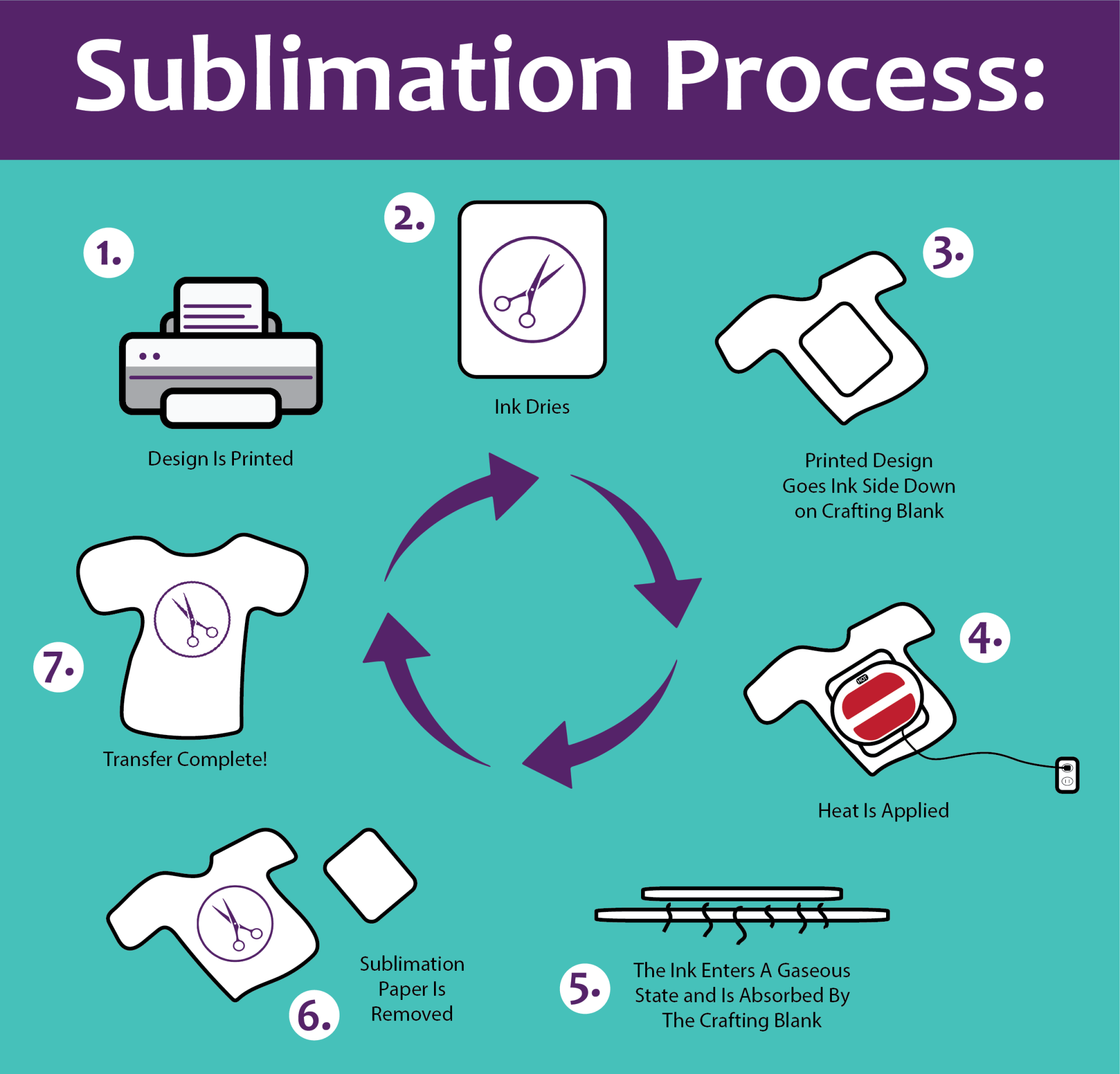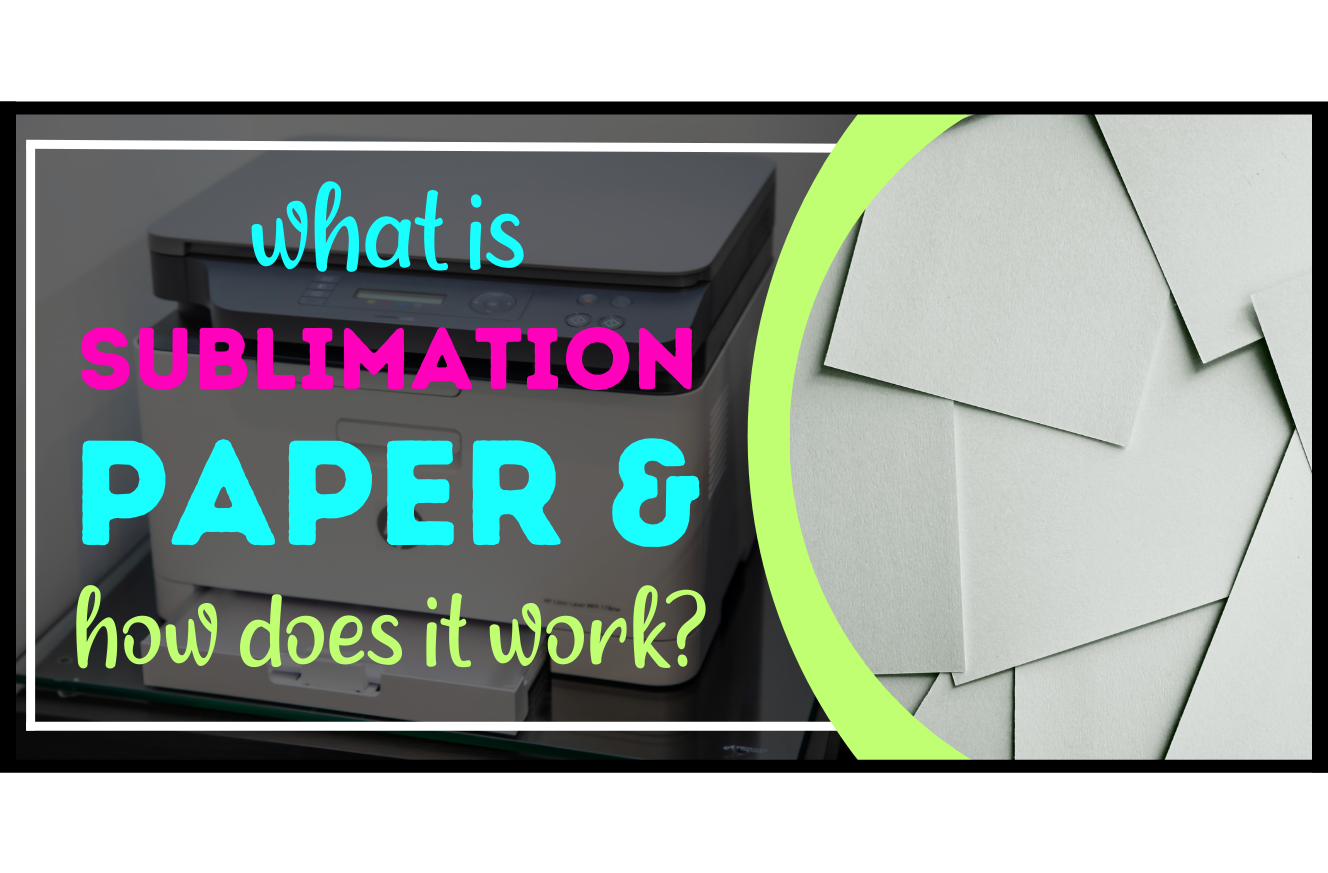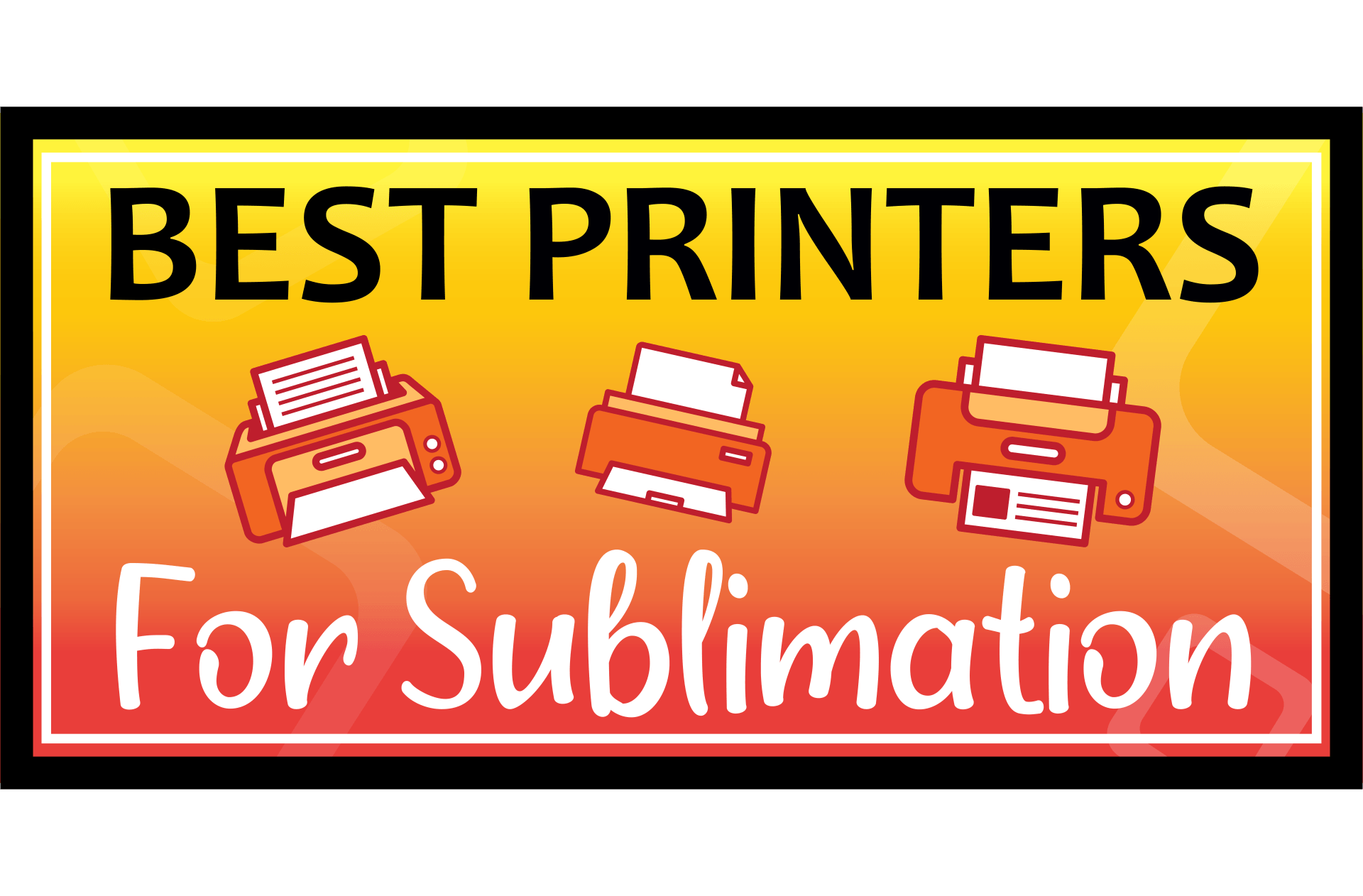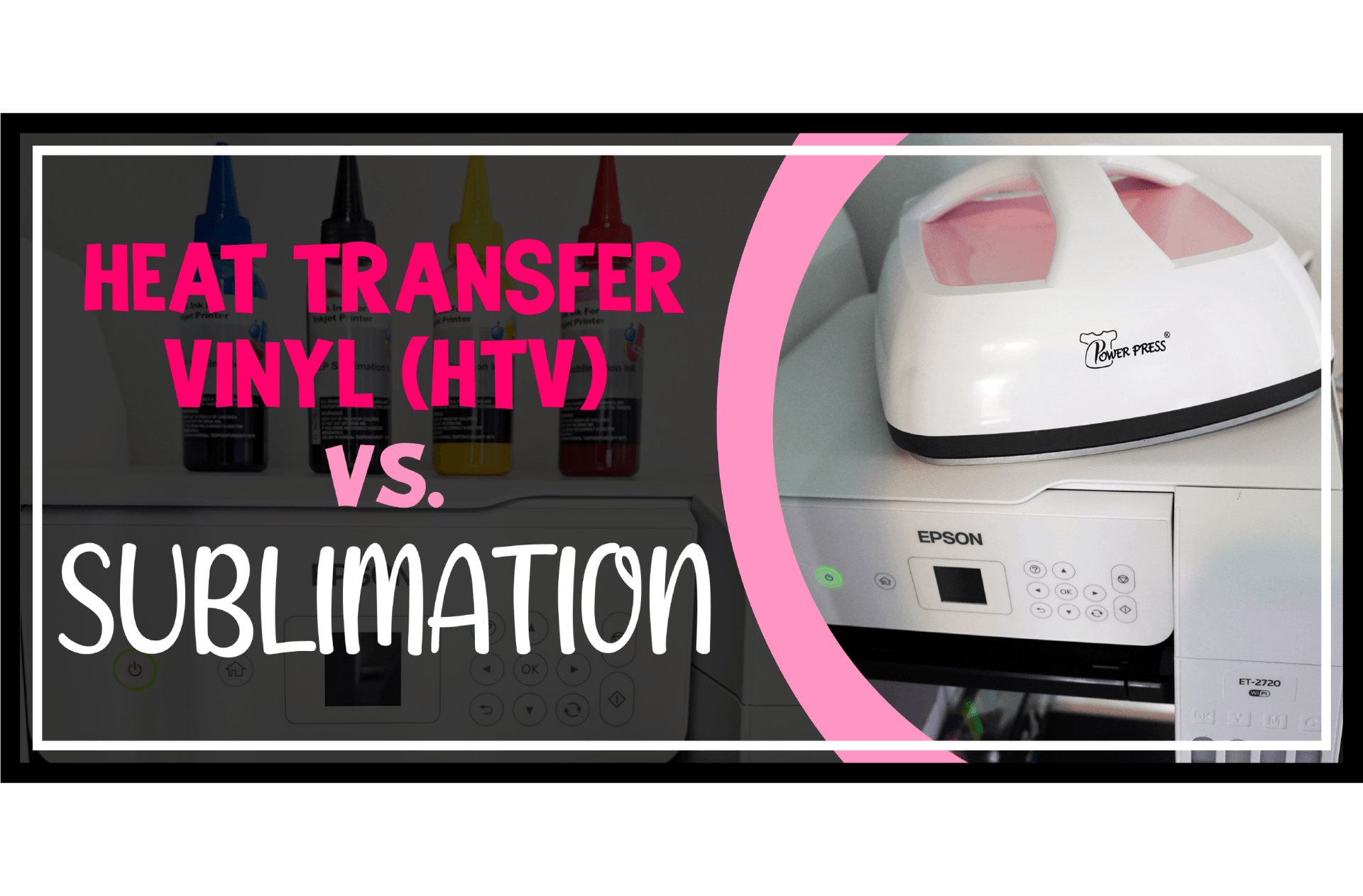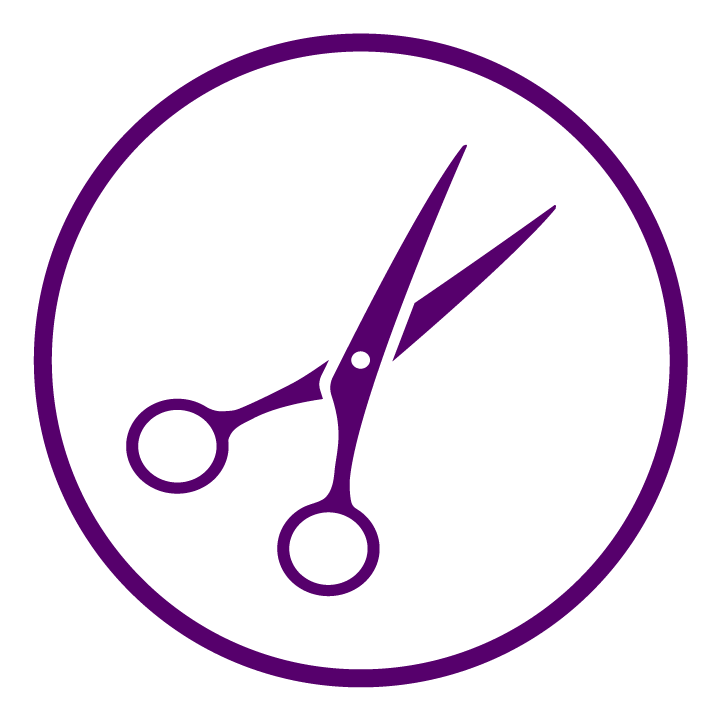Welcome to the Ultimate Guide to Cricut Sublimation for Beginners! Whether you're a complete newbie or just looking to expand your knowledge, we've got you covered with everything you need to know about sublimation. From tips and tricks to free resources and product recommendations, you'll learn all about the different types of sublimation supplies, including sublimation blanks, infusible ink pens, custom sublimation transfers, and the best sublimation printers on the market. Our beginner's guide will show you all the amazing ways you can use sublimation transfers in your Cricut projects, giving you a whole new level of creative freedom. So, let's dive in and explore the exciting world of Cricut sublimation together! Don't forget to check out the table of contents below to jump to the sections that interest you the most.
Table of contents
Sublimation
- What is Sublimation?
- How To Do Sublimation
- What is Sublimation Ink?
- What is Cricut Infusible Ink?
- What Are Cricut Infusible Ink Markers?
- What Are Cricut Infusible Ink Pens?
- What’s the Difference Between Sublimation, Cricut Infusible Ink, and HTV?
Sublimation Transfers
- What are Sublimation Transfers?
- How To Get Sublimation Transfers
- How To Make Sublimation Transfers
- What Are “Ready To Press Sublimation Transfers”
Sublimation Printing
- What is Sublimation Printing?
- How To Convert A Printer To A Sublimation Printer
- What do I need for Sublimation Printing?
- Best Printers For Sublimation Printing
- Best Sublimation Paper
Sublimation Blanks
What is Sublimation?
I often compare sublimation to tie dying: it’s a dying process. However, it is quite a different process than tie dying. Scientifically, sublimation is a process in which a solid substance moves from a solid state to a gaseous state, without ever becoming a liquid. Weird right? In crafting terms though, sublimation is the process of when our sheets of sublimation ink (aka sublimation transfers like Cricut Infusible Ink) is transferred from the paper, to our crafting blank we’re customizing.
Learn more about Sublimation >
How To Do Sublimation
The step-by-step process of sublimation in crafting is almost identical to the process of using heat transfer vinyl (HTV) or iron-on vinyl: we take our design and line it up on our blank, apply heat and pressure, remove the heat, remove the backing, and our transfer is complete.
The biggest difference in the sublimation process compared to the HTV process is that instead of adhering a material to our blank like when we use HTV and iron-on vinyl, our blank is being dyed with the sublimation transfer- it’s not going to crack or peel away the way HTV inevitably does as time goes on.
Learn more about the difference between heat transfer vinyl and sublimation >
The Sublimation Process Explained:
- The design is printed in sublimation ink, onto sublimation paper
- The sublimation ink dries on the paper
- The printed design is placed face-down onto the crafting blank
- Heat is applied with pressure
- The sublimation ink enters a gaseous state and gets absorbed by the crafting blank
- The sublimation paper is removed
- The sublimation transfer process is complete!
Sublimation Mug Tutorial:
Sublimation T-shirt Tutorial:
What is Sublimation Ink?
The reason why you need to use sublimation ink instead of regular printer ink, when printing your own sublimation transfers, all comes down to compatibility: it must be sublimation ink or the sublimation process will not work. Sublimation ink is simply a special form of ink that’s compatible with the sublimation process. It’s like when you’re out with friends and your phone is at 2% and you ask for a charger and your friend hands you their iPhone charger, but you’re an android user- it’s still a phone charger, and your phone still needs to be charged, but that charger isn’t compatible with your phone so you just can’t use it. It’s the same thing with printer ink vs sublimation ink.
Ink that typically comes with a printer when you buy it is intended for normal printing only, it’s not going to be compatible with the sublimation process. This is why when people buy a printer for sublimation projects and they don’t switch out the ink with sublimation ink, nothing is transferred to their blank after they’ve completed the sublimation process- the ink is still on the page and the blank is still blank. Learn more about how to convert a regular printer into a sublimation printer and dive deeper into what special sublimation supplies/materials you need and why. Once you’re all set up with the right supplies, it’s SO awesome to be able to print your own sublimation transfers from home but if you’re using even just one wrong material/supplies, the process won’t work and if you’re anything like me, you’ll likely get super frustrated after spending so much time and money on it, only yo have it still not work properly. Save yourself the frustration and stress and just to it right the first time by making sure you have all the right supplies!
Learn more about
Sublimation Ink >
What is Cricut Infusible Ink?
If you’re anything like me when I was new to sublimation crafting, brace yourself for your mind to be blown: Cricut Infusible Ink is just a brand name of sublimation transfers. *KABOOM!* Whaaat?? YES! I hope you’re as surprised as I was to find this out because I definitely thought they were two totally different products- sublimation transfers and Cricut Infusible Ink. But no, it turns out Cricut just made their own sheets of fun colors, patterns and designs of sublimation transfer and branded it to look like it’s own special fancy thing you can’t possibly create on your own. Essentially Cricut Infusible Ink is to sublimation as Charmin Ultra is to toilet paper, it’s just a brand name.
Learn how you can save money from switching from Infusible Ink to sublimation transfers by either converting a regular printer into a sublimation printer so you can print your own sublimation transfers from home OR you can even order custom sublimation transfers for cheap online through sites like Etsy where you can just email in your designs and they will print them for you using THEIR sublimation printer and mail the ready to press sublimation transfers so you don’t have to buy your own sublimation printer and supplies!
Learn more about
Cricut Infusible Ink >
What Are Cricut Infusible Ink Markers?
Cricut Infusible Ink markers are markers full of sublimation ink that you can either use like regular markers, on sublimation paper, or use in your machine. There is a lot you can do with Infusible Ink markers, for example, if you wanted to surprise your 3-year-old with a custom shirt that has their own artwork on it, you could have them draw on sublimation paper with sublimation markers, and once their drawing is complete, your sublimation transfer is complete and you can transfer it on to a sublimation-compatible t shirt for them to wear with pride! Same goes for if you wanted to create your own hand-drawn art to transfer to a sublimation blank, or if you wanted your machine to draw or write an intricate piece for you to transfer, you could load it with the sublimation markers, watch it do all the hard parts for you, and transfer it to your blank once it’s done!
Shop Cricut Infusible Ink markers and Amazon deals on Infusible Ink Markers >
What Are Cricut Infusible Ink Pens?
Cricut makes Infusible Ink pens that, just like Infusible Ink markers, can be used for a variety of awesome projects. The most popular projects created with Cricut pens, tend to be “in memoriam” projects, or “in memory of” projects because people can take a letter, a drawing, or a signature of a loved one who has passed, and recreate it using Infusible Ink pens to be transferred to a sublimation blank and create a long-lasting work of art in their memory that keeps their spirit and their essence alive and present every day.
Check out Amazon deals on Cricut Infusible Ink pens as well as Cricut's current deals on Infusible Ink pens now and check out these projects below to see how others have utilized Cricut Infusible Ink pens:
What’s the Difference Between Sublimation, Cricut Infusible Ink, & HTV?
Sublimation, Cricut Infusible Ink, and HTV (Heat Transfer Vinyl) are all methods of transferring designs or graphics onto a surface. However, they differ in the materials used and the processes involved.
- Sublimation involves printing a design onto sublimation paper using sublimation ink. The transfer paper is then placed onto the surface of a crafting blank, and heat is applied to the transfer paper, causing the ink to sublimate and penetrate the surface, consequently "dyeing" the blank with your design. Sublimation is typically used for fabrics, such as polyester, or materials with a special sublimation coating.
- Cricut Infusible Ink is a similar process to sublimation, but it is designed specifically for use with Cricut machines, and is manufactured and sold by Cricut. The design is printed onto a special Infusible Ink transfer sheet, which you can then then cut using a Cricut machine. The primary difference between Cricut Infusible Ink and sublimation transfers/ink is that anything marketed as "Infusible Ink" is just Cricut's brand of sublimation ink products. Cricut sells their own brand of sublimation markers, pens and transfer sheets that they have branded and sold as Cricut Infusible Ink transfer sheets and Cricut Infusible Ink Pens/Markers.
- HTV, or Heat Transfer Vinyl, is a process where a design is cut out of vinyl material using a cutting machine, such as a Cricut machine and then the design is then applied to the surface of a crafting blank using heat and pressure, like a Cricut EasyPress or an iron. Unlike Infusible Ink and sublimation, HTV is a material that gets adhered to the crafting blank during the transfer process, where as with the sublimation process, the design is permanently infused into the crafting blanks surface material and cannot be scratched or peeled off. HTV is typically used on fabrics, such as t-shirts or hats, but can also be used on other materials, such as wood or metal.
In summary, sublimation, Cricut Infusible Ink, and HTV are all methods of transferring designs onto surfaces, but they differ in the materials used and the processes involved. Additionally, sublimation and Infusible Ink involve a process of sublimating the ink into the surface, while HTV involves applying vinyl material to the surface using heat and pressure.
SUBLIMATION TRANSFERS
What are Sublimation Transfers?
I've seen a lot of people ask: What IS "sublimation transfers" and sublimation transfers are simply sheets of dried sublimation ink that were printed on sublimation paper. They can either be in the form of Cricut Infusible Ink sheets, or they can be designs printed by individual crafters at home from their sublimation printer. Learn how you can convert a regular printer into a sublimation printer.
Sublimation transfers are the “ready to press” product, in the same way that HTV vinyl and iron-on embroidery patches are “ready to press” products. Read more about what ready to press transfers are.
How To Get Sublimation Transfers
One thing that’s great about sublimation transfers, is how versatile they are- there’s so much you can do with them and luckily for us crafters, there’s more than one way to go about getting them.
Here are the 3 ways you can get sublimation transfers:
- Buy Cricut Infusible Ink sheets
- Print your own sublimation transfers
- Buy sublimation transfers from someone who has a sublimation printer.
Cricut Infusible Ink sheets
Checkout the best
Amazon deals on
patterned Cricut Infusible Ink sheets and
solid-color Cricut Infusible Ink Sheets and see what deals you can get in on today!
Print your own sublimation transfers
Learn how to print anything and all the sublimation transfers you want,
by
converting a regular printer into a sublimation printer begin creating, printing and Cricuteering with your own custom patterned sublimation ink sheets- essentially making your own Infusible Ink transfers right from the comfort of your home!
Buy sublimation transfers
Did you know you can order custom sublimation prints for cheap online? Learn more about the 3 ways you can get sublimation transfers and see which method is best for your needs, and your budget! After all, despite its reputation: sublimation projects don’t need to be expensive!
How To Make Sublimation Transfers
If you’re like me, and you don’t enjoy your creative freedom to be limited to what resources are available (like the colors and patterns Cricut Infusible Ink is currently available in) than making your own sublimation transfers is an excellent way to go, and the best part is it’s not even hard!
All you need to do to be able to print your own sublimation ink transfers, is get a printer that can be converted into a sublimation printer, swap out the printer ink with sublimation ink, and print your (mirrored) design on sublimation paper!
Check out the
top sublimation printers and
learn more about how to convert a printer into a sublimation printer
and discover what additional materials, and steps you need to take to ensure sublimation success!
What Are “Ready To Press Sublimation Transfers?”
Ready to press sublimation transfers are printed sublimation designs that are ready to be applied to a crafting blank using a heat press. Cricut Infusible Ink sheets are ready to press sublimation transfers and if you convert a printer into a sublimation printer, and print a fun design out onto sublimation paper, that end-product that you just printed out is a ready to press sublimation transfer.
You can
purchase custom ready-to-print sublimation transfers online from stores like this
sublimation transfer shop on Etsy. They sell a variety of fun designs they printed using a sublimation printer, onto sublimation paper, and after purchase they will mail you the design- ready to be used in combination with your heat press to transfer the design to your blank!
SUBLIMATION PRINTING
What is Sublimation Printing?
Sublimation printing is the process of printing designs onto sublimation paper with sublimation ink. You can do sublimation printing to print your own transfers as long as you have converted your printer into a sublimation printer, and print using sublimation paper. A lot of people have inquired about a Cricut Infusible Ink printer, or a Cricut sublimation machine and such things do not exist, but don’t worry because sublimation printers do!
What Do I Need For Sublimation Printing Projects?
Here’s a checklist of everything you need for sublimation printing projects:
- A Sublimation Printer (Learn about the top 5 best sublimation printers)
- Sublimation Ink
- Sublimation Paper
- Sublimation Blanks
- A Heat Press/Mug Press
- Tape or heat resistant tape (if your heat press will make contact with the tape use heat resistant tape, if not, regular tape is fine)
- Butcher paper (this will go in between the heat press and the sublimation paper so if any sublimation ink bleeds through it will be absorbed by the
butcher paper instead of making its way on to your heat press and then on to your next sublimation project blank)
What is The Best Printer For Sublimation Printing?
Best printers for sublimation printing:
- Epson® EcoTank® ET-2720
- Epson® Expression® ET-2760
- Epson EcoTank ET-2750
- Epson EcoTank ET-3760
- Epson® EcoTank® ET-4760
As you can see, Epson is currently leading in the best brand of printers to convert into sublimation printers. Other printer brands to make ink tank printers however some brands of ink tank printers such as canon CANNOT be converted into a sublimation printer because the printer gets hot enough internally that the ink will begin to sublimate prematurely and render your print useless. All the printers listed above are highly reviewed, excellent options of printers that can in fact be converted into a sublimation printer. The one that will be the best for you depends on what you’re looking for so take a look at the price, reviews, and specs and see which one best suits your needs AND your wallet!
Shop more
Sublimation Printers >
Sublimation Paper
Sublimation paper is a special type of paper that’s specifically made for sublimation. You can learn everything you need to know about sublimation paper in our comprehensive guide if you're looking for a deep-dive of information, but in short: sublimation paper has a special coating on the outside that allows it to complete its role in the sublimation process better than regular paper would. The biggest difference between sublimation paper and regular printer paper is that sublimation ink is more likely to bleed on and through printer paper than it will with sublimation paper. So, if you want to ensure your design doesn’t bleed and lose quality, and that your ink doesn’t seep all the way through the paper, use sublimation paper instead of regular printer paper and you’ll get far better results. The part too is that sublimation paper isn’t expensive. I use this A-sub paper on Amazon and it comes with a TON of sheets and is a great price and super high quality- I also see this brand go on sale quite often so fingers crossed you can get in on the sale too!
Best Sublimation Paper
Check out the top 5 best sublimation paper options:
How to Use Sublimation Paper For T-shirts
I’ve seen this question pop up a lot and what’s awesome is that using sublimation paper for t-shirts is just as simple as using Iron-on vinyl, HTV, and printable HTV for t-shirts! All you need to do is load that sublimation paper up in your sublimation printer and print your (mirrored) design, then lay your sublimation paper ink-side down on your t-shirt, and use your heat press to complete the transfer!
For the exact heat press settings, follow the instructions for your specific brand of sublimation paper. For example, this A-sub sublimation paper has a transfer instructions guide that specifies that for textile applications you will want to set your heat press to 401°F while using medium pressure, for 25-40 seconds.
How To Convert A Printer To A Sublimation Printer
Converting a printer to a sublimation printer sounds a lot more daunting than it actually is! Luck for us it is a super easy beginner-friendly process BUT if you don’t know the proper steps to take and the right supplies and materials to use, it could be a nightmare so you’re really smart to be doing your research first. Here are the step on:
How to Convert A Printer into a Sublimation Printer:
- Get an ink tank printer
- Swap out the regular printer ink with sublimation ink
- Load your printer with sublimation paper
- Connect your printer to your computer
- Print away!
Like I said, it’s a lot easier than it looks BUT some things to note: while it is technically possible to convert a cartridge-based printer into a sublimation printer by replacing the ink cartridges with sublimation ink cartridges, sublimation ink cartridges are usually over 10x the cost of sublimation ink bottles you use to fill the ink tanks of an ink tank printer. SO if you like saving a ton of money, spend a little more upfront on an ink tank printer, and save a lot for the lifetime of the printer on ink.
Read more about converting a regular printer into a sublimation printer and why it’s vitally important to take the proper steps to avoid wasting a bunch of time, money, and frustration. After all, crafting should be FUN!
SUBLIMATION BLANKS
What are Sublimation Blanks?
Sublimation blanks are crafting blanks that have been specially made to be sublimation-compatible, meaning their surface will be able to absorb the sublimation ink exactly as needed. Just like there’s a difference between regular paper and sublimation paper, there’s also a difference between regular mugs and sublimation mugs, as well as sublimation-compatible t-shirts vs regular t-shirts. Learn more about what sublimation blanks are and why we need to use them for sublimation projects.
Best Sublimation Blanks & Top Sublimation Project Ideas:
Sublimation opens the door for a huge variety of project options. Here is a list of the best sublimation project blanks:
- Pet Bandanas
- T-shirts
- Socks
- Water Bottles
- Lanyard
- Puzzles
- Keychains
- Garden Flags
- Wine Glass Holder/Wine Bag
- Patches
- Sweatshirts
- Tank Tops
- Makeup Bags
- Mugs
- Tea Towels/Pot Holder/Apron/Oven Mitt
- Pillow Cases
- Ornaments
- Onesie/Bib/Baby Blanket/Age Blanket
- Skinny Tumblers
- Can Koozies
- Bottle Openers
- Coasters
- Mouse Pads
- Earrings
- Photo Panel
- Tote Bags
- Face Masks
- Pop Sockets
- Aluminum Bookmarks
Discover the
best sublimation blanks on Amazon >
Cricut Sublimation Mugs
When Cricut released their new Cricut MugPress, they also released their own brand of sublimation mugs. These mugs are great to use if you have the Cricut MugPress because you know beyond any doubt that they are sublimation compatible and compatible with your machine, however they are not your only option. Cricut sublimation mugs are simply their brand of sublimation mugs but you can get sublimation mugs on Amazon as well as other retailers.
Some things to check before buying are the reviews. It’s always a good idea to read product reviews to get a better understanding of what people thought of the product, and when purchasing online I don’t buy anything unless it has at least a 4.5 star average customer rating, with at least a few hundred reviews. It’s also VITALLY IMPORTANT that you make sure it states, plain as day, that the mugs ARE in fact sublimation mugs. If they are not sublimation mugs, they will not work.
Learn what makes sublimation blanks different from regular crafting blanks to get a better understanding of why we need to use them, and why regular blanks will not absorb sublimation ink.
Sublimation Shirts
When it comes to shirts, you can either use sublimation shirts OR you can use 100% polyester shirts or shirts that are a polyester blend but do note that the higher percentage of polyester, the higher its sublimation compatibility (shirts with a low polyester percentage or 100% cotton t-shirts will not turn out as well and may not properly absorb the sublimation ink).
T-shirts that are white, or a super light color will turn out the best, with the most vibrant colors. The darker or more colored the shirt, the more muddled the sublimation ink colors will appear- think about tie-dying a white shirt and then tie dying a grey shirt- the white shirt will have far more vibrant colors than the grey one and the same is true for sublimation.
Well, what are you waiting for? Let's get sublimating!
So, there you have it, folks! The Ultimate Guide to Cricut Sublimation for Beginners. We hope you found this guide helpful and informative, and that it has inspired you to try out sublimation transfers in your Cricut projects. Remember, with sublimation, the creative possibilities are endless! So, grab your sublimation supplies, fire up your Cricut, and let your imagination run wild. Whether you're creating personalized gifts for loved ones, customizing t-shirts, or designing your own home décor, sublimation transfers can take your crafting to the next level. So, what are you waiting for? Let's get crafting and explore the exciting world of Cricut sublimation together!
Happy Crafting!
Frequently Asked Questions about Cricut Sublimation
Additional Cricut Sublimation Resources
Check out the Crafting Spree blog for more DIY, Crafting & Cricut Resources:

![What is Sublimation for Cricut Beginners [Ultimate Guide]](https://lirp.cdn-website.com/ed1432ef/dms3rep/multi/opt/blog+post+template+step+2_blog+image+3+copy-34237928-1920w.png)