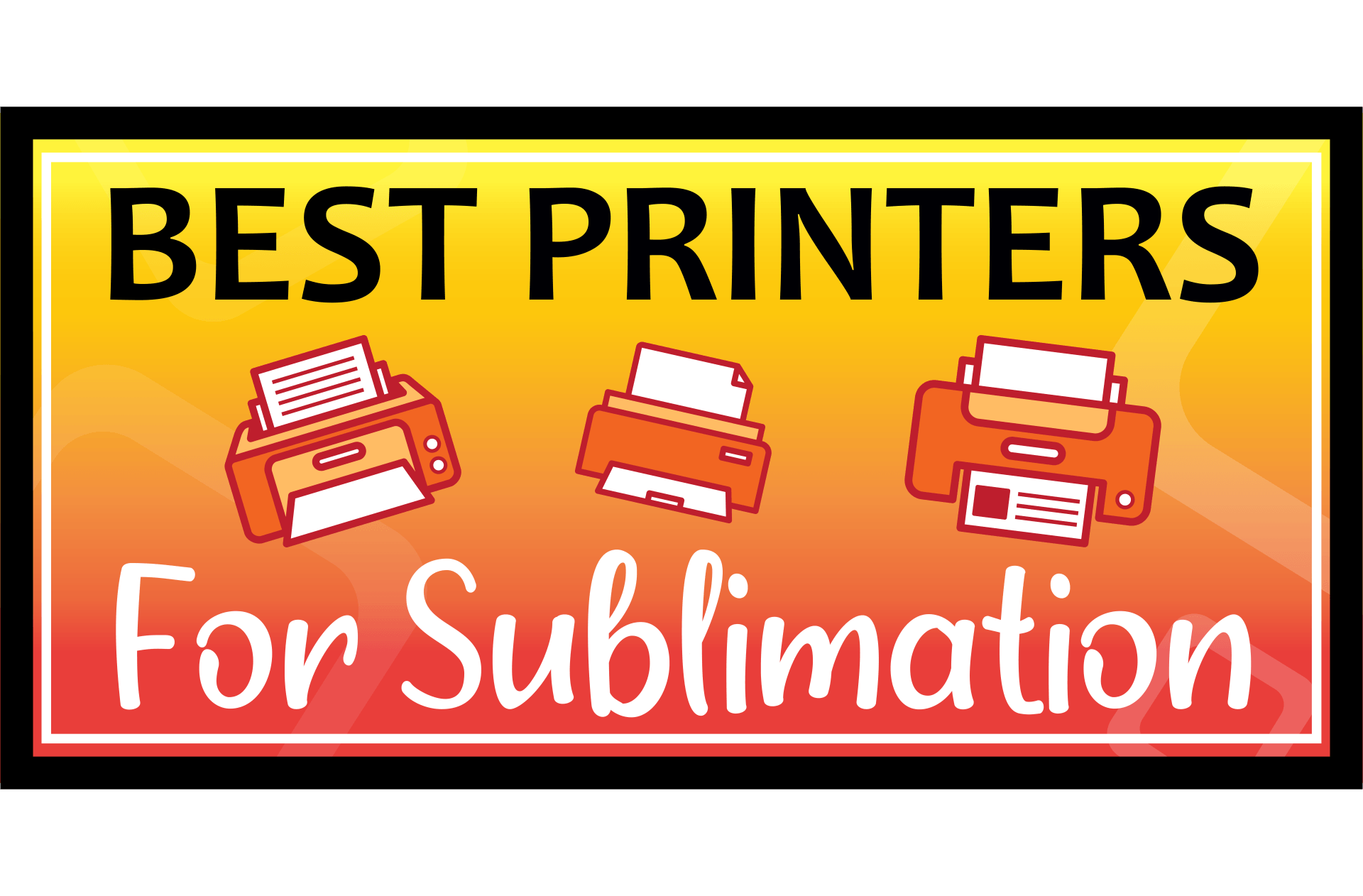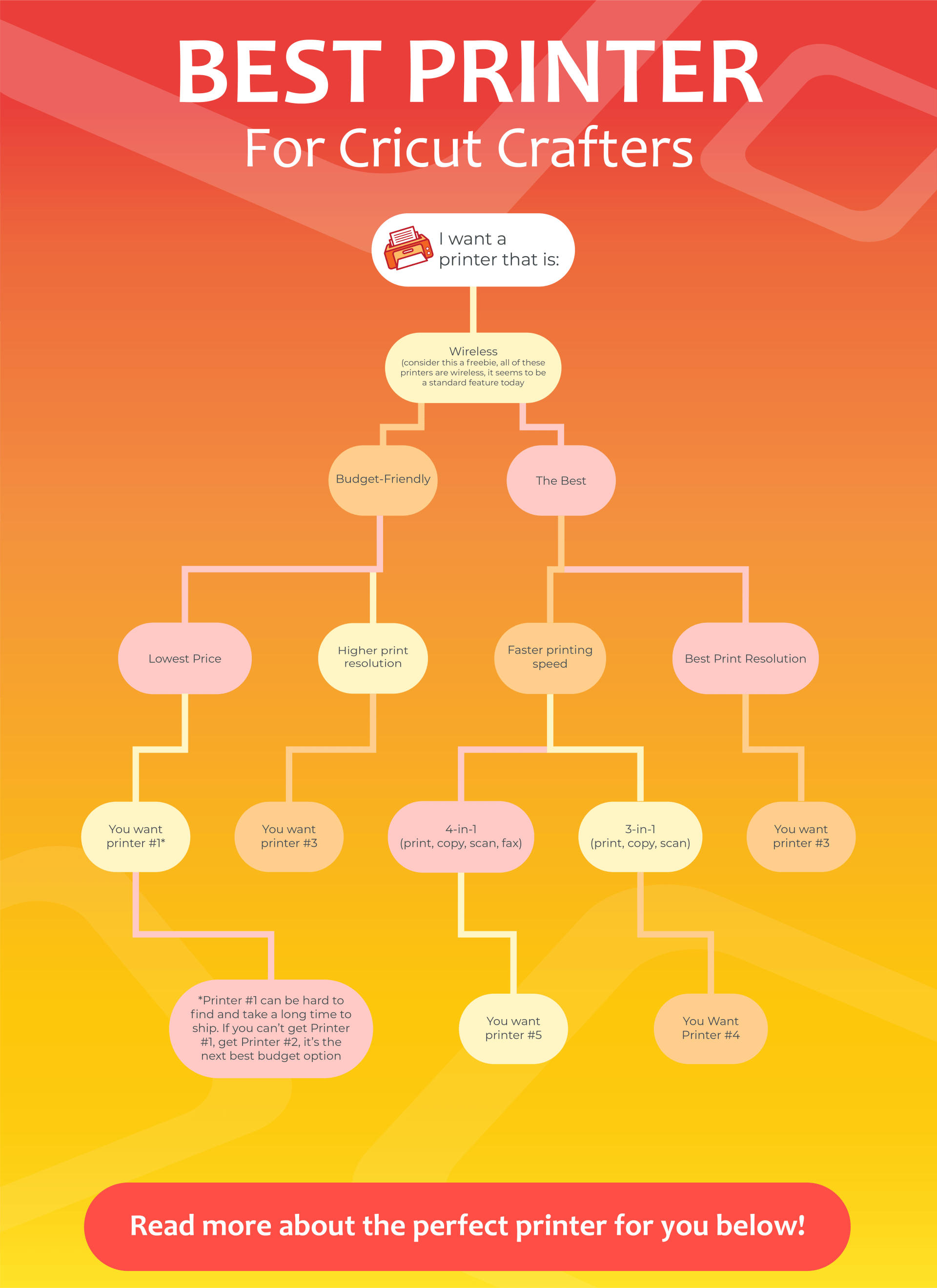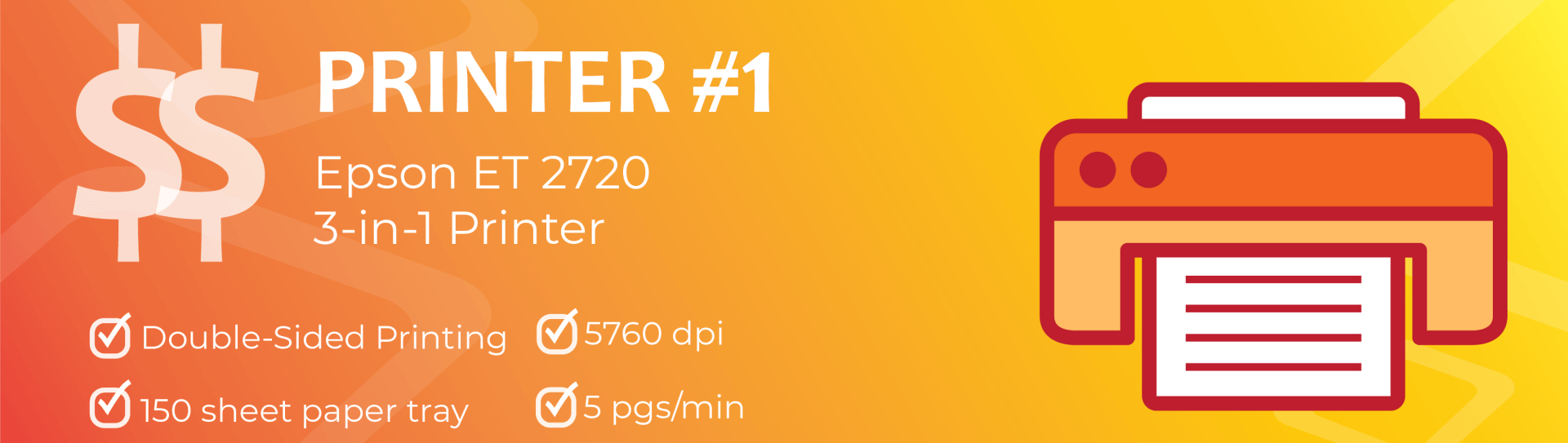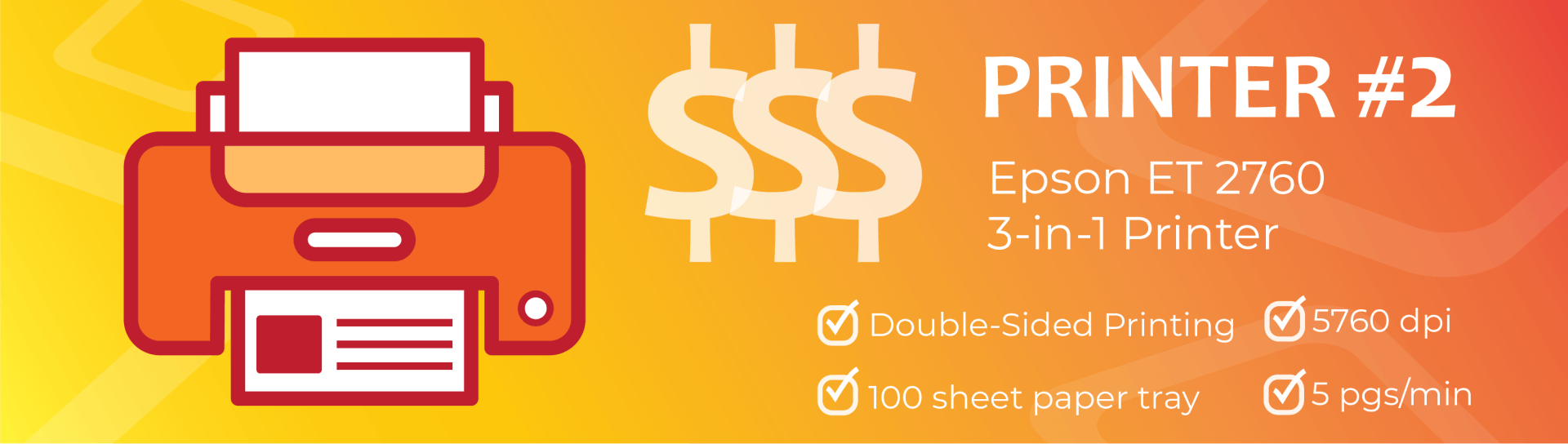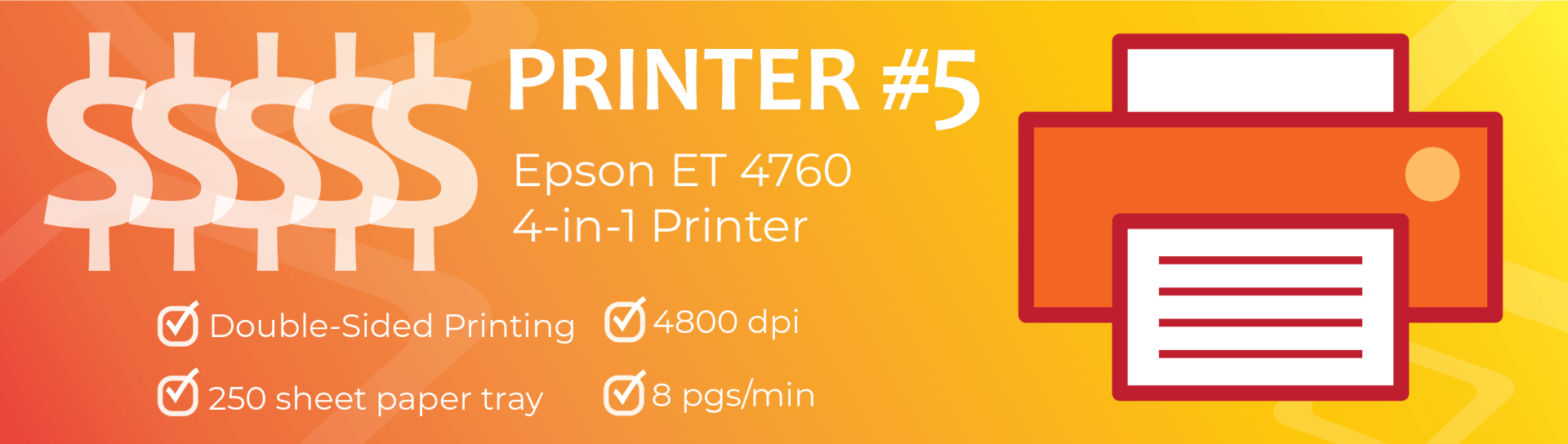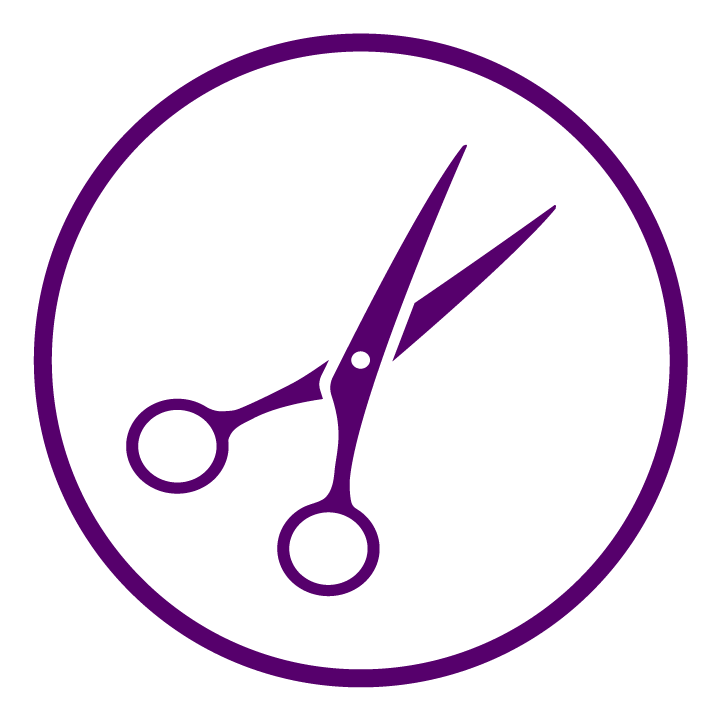Save money on Cricut sublimation projects by printing your own sublimation transfers at home; check out these top 5 BEST sublimation printers you can use for your Cricut sublimation projects. Do note that you MUST convert a regular printer into a sublimation printer. Sublimation printers (as far as I know) are not on the market right now as a ready-to-go sublimation printer. Instead, there are ink tank printers like Epson EcoTank printers , that you can convert into a sublimation printer by filling the ink tanks with sublimation ink as opposed to the regular printer ink the printer comes with. Learn how to convert a printer into a sublimation printer.
If you're looking to have two printers, one for sublimation printing, and one for regular printing, then check out the Best Printers for Cricut Print and Cut Projects to see which regular printer best fits your needs and your budget!
DO NOT FILL YOUR PRINTER WITH THE INK THAT COMES WITH YOUR PRINTER!
If you fill your printer’s ink tanks with the regular printer ink that comes with your printer you will need to somehow remove it all and then fill the tanks with sublimation ink in order for your printer to be a sublimation printer. Just like how in baking, salt and sugar look the same but do very VERY different things, the same goes for ink. There’s regular ink for regular printing (think photos and essays) and then there’s
sublimation ink for sublimation projects. If you’re not using sublimation ink in your printer,
the transfer process WILL NOT WORK
and your design will never move from paper to sublimation blank.
If you’re feeling confused or overwhelmed, or both, don’t panic! You’re not alone by any stretch of the imagination. Check out our
beginner’s guide to sublimation and learn everything you need to know about sublimation for crafting. From how to convert a printer into a sublimation printer, to what is sublimation, we go over just about everything you could possibly need to know regarding the crazy world of sublimation crafting in our guide.
Sublimation Printer Buyer's Guide Comparison Chart
| Printer | Model | Price | Double-Sided Printing | Features | Max Print Resolution (dpi) | Max Color Print Speed (pgs/min) | Paper Tray Capacity (sheets) | Photo Printing |
|---|---|---|---|---|---|---|---|---|
| #1 | Epson ET 2720 | $$ | no | Copy; Print; Scan | 5760 | 5 | 150 | no |
| #2 | Epson ET 2760 | $$$ | Yes | Copy; Print; Scan | 5760 | 5 | 100 | no |
| #3 | Epson ET-2750 | $$$$ | Yes | Copy; Print; Scan | 9600 | 5 | 100 | yes |
| #4 | Epson ET-3760 | $$$$ | Yes | Copy; Print; Scan | 4800 | 8 | 150 | N/A |
| #5 | Epson ET-4760 | $$$$$ | Yes | Copy; Fax; Print; Scan | 4800 | 8 | 250 | no |
Epson ET-2720 Printer Features:
- Printer
- Copier
- Scanner
- Printing technology: inkjet
- Printing resolution: 5760 dpi
- Prints an average of about 5 pages per minute (color)
- Max paper tray capacity: 150 sheets
As an extremely biased party, I must say this is my favorite option of sublimation printer for a crafter on a budget like me (this is the model I have and I absolutely LOVE it!). I’m a huge fan of not spending more than you have to and if you’re a hobby crafter or own a small business making and selling sublimation projects, then I highly recommend trying to get this printer to convert to a sublimation printer. I say “try” because unfortunately since they are the least expensive ink tank printer out there (at least as far as I could find after many, many hours of searching) they do run out of stock extremely fast and some retailers have stopped selling them altogether and other retailers that do have them in stock may have them backordered and/or will take weeks if not months to get delivered. In the case that they happen to be sold out or you need to begin sublimation printing at home sooner than the estimated delivery window for this model, I suggest getting the next model up, it’s very similar but seems to be far easier to get your hands on in a sooner time frame.
| PROS | CONS |
|---|---|
| Lowest cost | Often sold out/backordered |
| 3-in-1 printer, copier & scanner | Lower paper tray capacity |
| High print resolution | Does not support double-sided printing |
| Higher print tray capacity | Does not support photo printing |
| Not a 4-in-1 with faxing capabilities | |
| Slower printing speed |
Epson ET-2760 Printer Features:
- Printer
- Copier
- Scanner
- Printing technology: inkjet
- Printing resolution: 5760 dpi
- Prints an average of about 5 pages per minute (color)
- Max paper tray capacity: 100 sheets
This model is very similar to the model above, it prints at the same max resolution and speed as the Epson ET-2720 printer but a bonus feature of this model is that it can do double-sided printing whereas the above printer cannot. You wouldn’t need, or want, to do double-sided printing in sublimation ink for projects, that would turn out a mess. But what’s nice about this extra feature is that if you ever decide to switch your printer back from a sublimation printer to a normal printer, you would be able to take advantage of that feature. This model is another great option for converting a sublimation printer on a budget. It’s typically more expensive than the ET-2720 but in general seems to be far easier to get your hands on (pros and cons, am I right?)
| PROS | CONS |
|---|---|
| Lower cost | Slower printing speed |
| 3-in-1 printer, copier & scanner | Lower paper tray capacity |
| High print resolution | Not a 4-in-1 with faxing capabilities |
| Supports double-sided printing | Does not support photo printing |
| Easier to find in stock |
Epson ET-2750 Printer Features:
- Printer
- Copier
- Scanner
- Printing technology: inkjet
- Printing resolution: 9600 dpi
- Prints an average of about 5 pages per minute (color)
- Max paper tray capacity: 100 sheets
This model is also similar to the two previous models but what you’ll find with the Epson EcoTank printers is that in general, with every increase in price from model to model, the printer comes with extra features. Compared to the Epson ET-2720 printer, this model has a SIGNIFICANTLY higher max printing resolution at nearly double that of the ET2720 and it does have borderless photo printing capabilities which again would be an amazing feature to have if you ever loaded it up with regular printer ink (as opposed to sublimation ink) and used it as a normal printer to print your own photos at home. As far as this printer being a great option for a sublimation printer, if money was no object I would have bought this one because of that huge increase in resolution. I’m a sucker for extremely high quality design so the fact that you’d be able to print your own sublimation designs at such an amazingly high resolution is insane to me, I would love that. This model is however more expensive. Back at it again with the give and take; it costs more, but you get more, not much of a surprise there.
| PROS | CONS |
|---|---|
| Highest print resolution | Slower printing speed |
| 3-in-1 printer, copier & scanner | Lower paper tray capacity |
| Mid-range cost | Not a 4-in-1 with faxing capabilities |
| Supports double-sided printing | |
| Easier to find in stock | |
| Supports photo printing |
Epson ET-3760 Printer Features:
- Printer
- Copier
- Scanner
- Printing technology: inkjet
- Printing resolution: 4800 dpi
- Prints an average of about 8 pages per minute (color)
- Max paper tray capacity: 150 sheets
This model is generally right around the same price as the previous model and while it does have a lower maximum printing resolution, it prints faster and can hold more paper in the paper tray which is a big bonus for those of you looking for maximum efficiency. You’ll be spending less time loading the printer with paper and you’ll get your print jobs done faster. I think if you’re a hobby crafter like me who isn’t looking to do a ton of sublimation printing, then this probably isn’t the best option for your money, but if you’re a small business owner with a huge demand for sublimation prints then you may consider this model over some of the other ones. I know there are some Etsy shops whose whole business is just printing sublimation prints for people; you send them your designs, they print them in sublimation ink on sublimation paper and mail them to their customers. So, if you’re running a business like that or a similar business where you’re going to be doing a lot of sublimation printing every single day, this might be a better option for you compared to some of the previously mentioned printers.
| PROS | CONS |
|---|---|
| Higher printing speed | Not a 4-in-1 with faxing capabilities |
| 3-in-1 printer, copier & scanner | Lower paper tray capacity |
| Mid-range cost | Lower print resolution |
| Supports double-sided printing | Does not support photo printing |
| Easier to find in stock | |
| Higher print tray capacity |
Epson ET-4760 Printer Features:
- Printer
- Copier
- Scanner
- Fax
- Printing technology: inkjet
- Printing resolution: 4800 dpi
- Prints an average of about 8 pages per minute (color)
- Max paper tray capacity: 250 sheets
Okay so now we’ve crossed over into the higher-tier printers. This is one of the more expensive printers designed to have all the bells, whistles, and extra features that business owners would want when buying a sublimation printer to support their large printing demands. I do NOT recommend these top tier printers for hobby crafters and small business owners who do occasional, infrequent, low quantity sublimation printing because I don’t think the price difference would ever begin to be worth it. However, if you’re going to be printing a LOT and want that extreme efficiency, then these are ones to consider.
This model compared to the ET-2720 prints faster and can hold nearly double the amount of paper in the paper tray and unlike the previous printer models we’ve discussed that are 3-in-1 printers (copy, scan, print), this model is a 4-in-1 and can do copy, scan, print AND fax which again can be really convenient for larger businesses who have a need for a fax machine as well. This model can also do double-sided printing, but unlike the ET-2750, this model does not support photo printing which again, wouldn’t make a difference to you if you’re only ever going to use this as a sublimation printer.
| PROS | CONS |
|---|---|
| Highest print tray capacity | Lower print resolution |
| 4-in-1 with faxing capabilities | More expensive |
| Higher printing speed | Does not support photo printing |
| Supports double-sided printing | |
| Easier to find in stock |
So there you have it! Hopefully this guide helped you find the best printer you can convert into a sublimation printer that fits your needs as well as your budget!
Finally, we'd love for you to share your Cricut creations or how you've enjoyed the printer you chose, then join our group: Any and All Things Cricut on Facebook! Happy Crafting!
Check out the Crafting Spree blog for more DIY, Crafting & Cricut Resources: