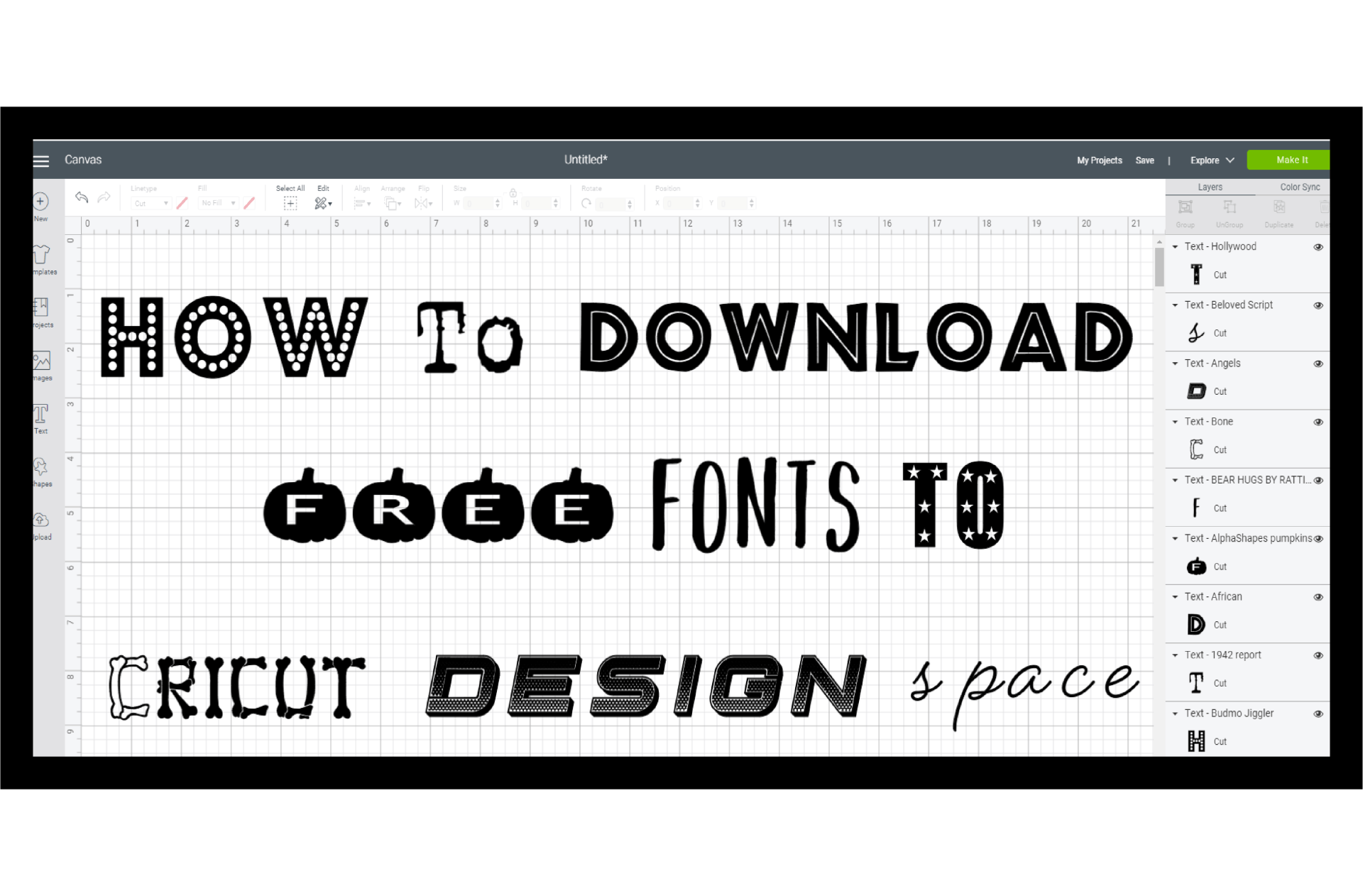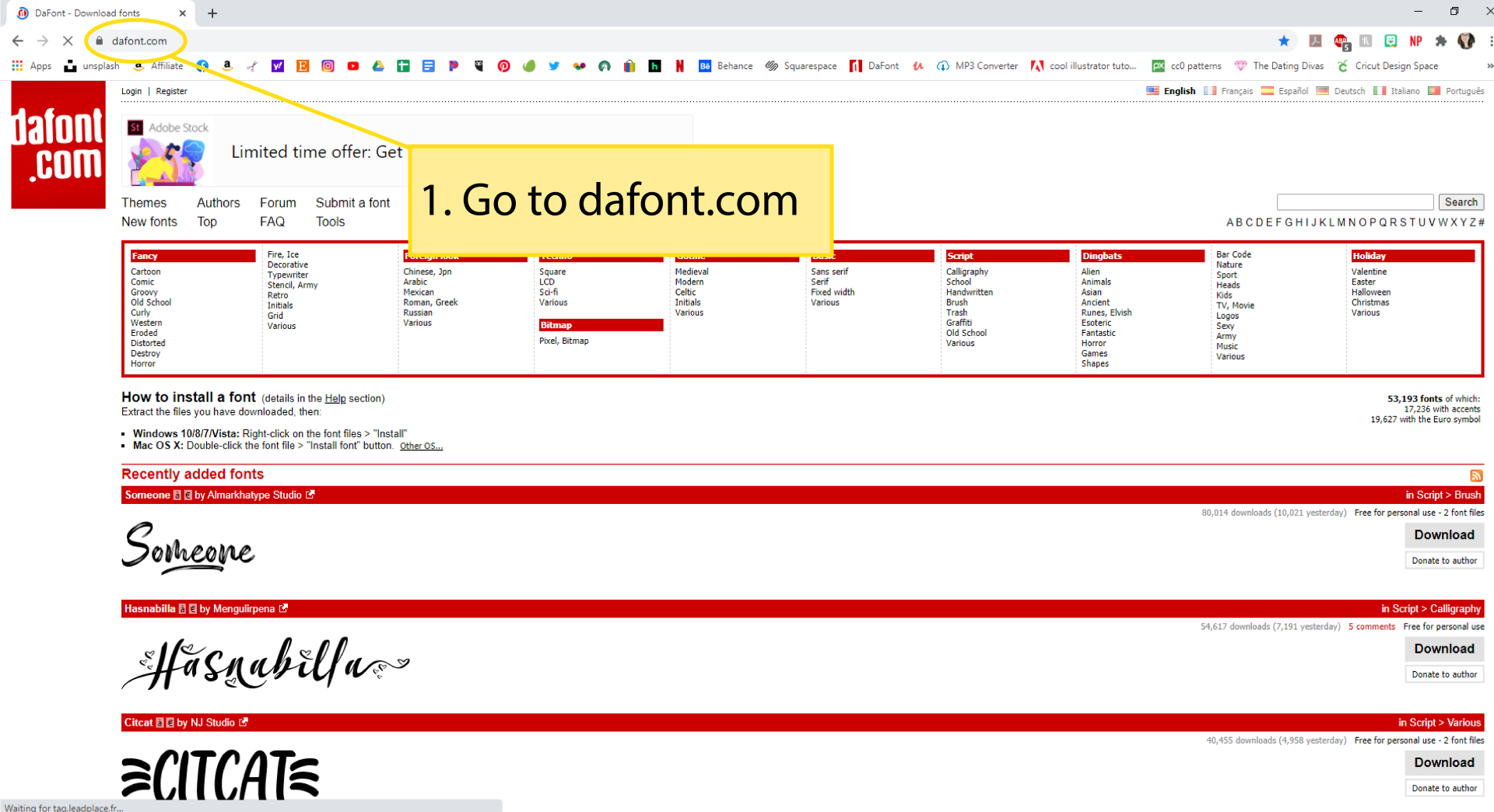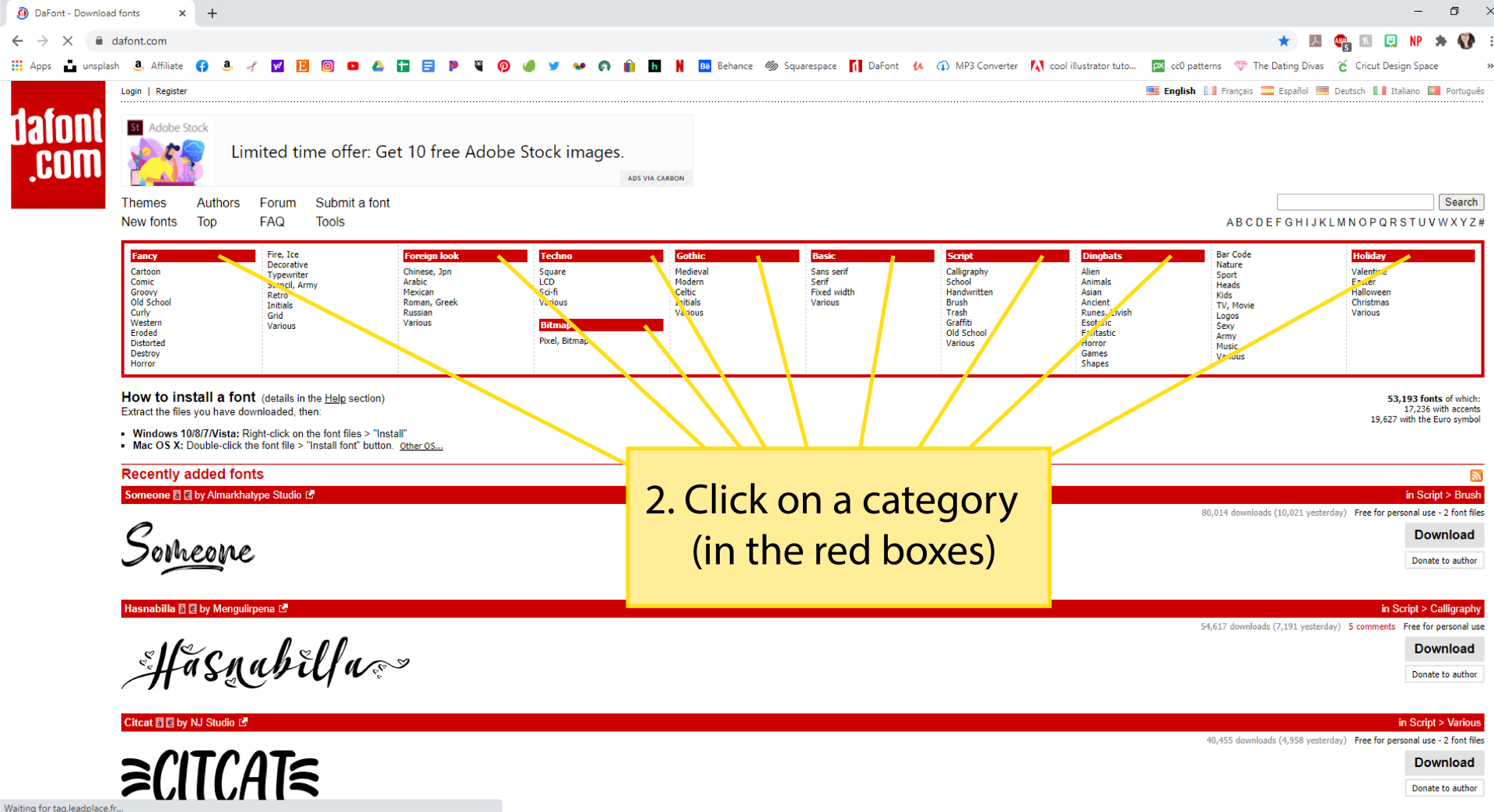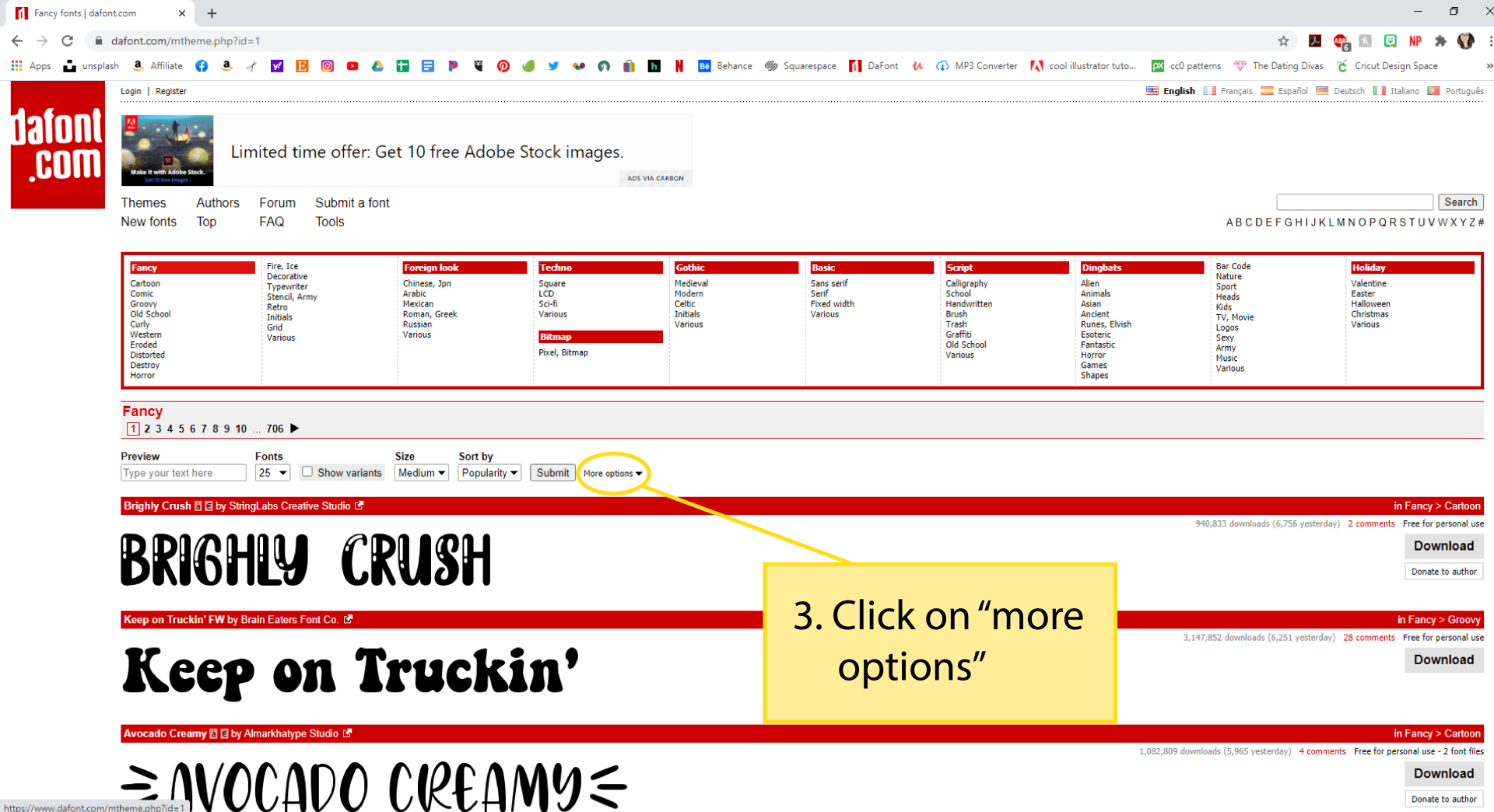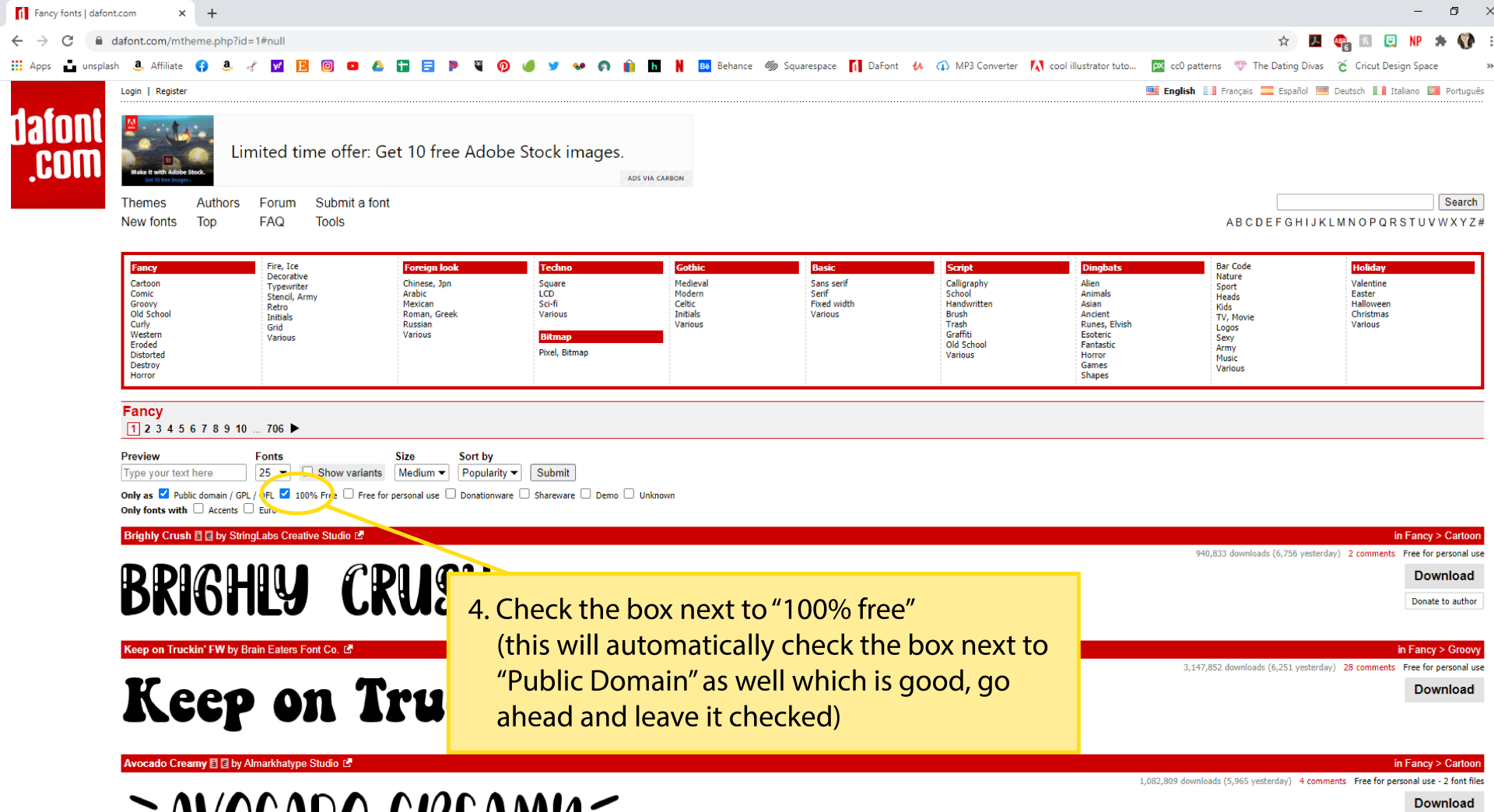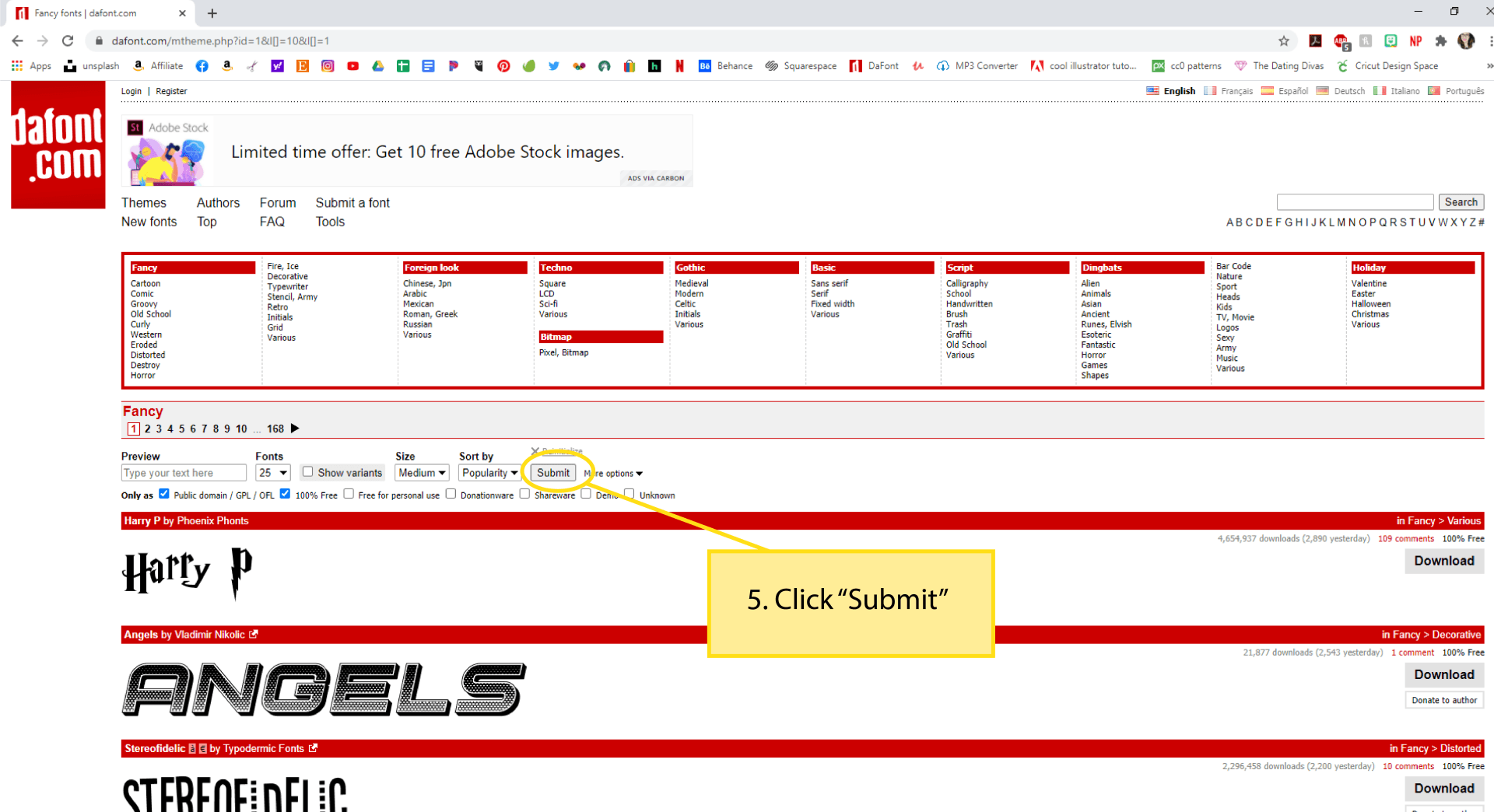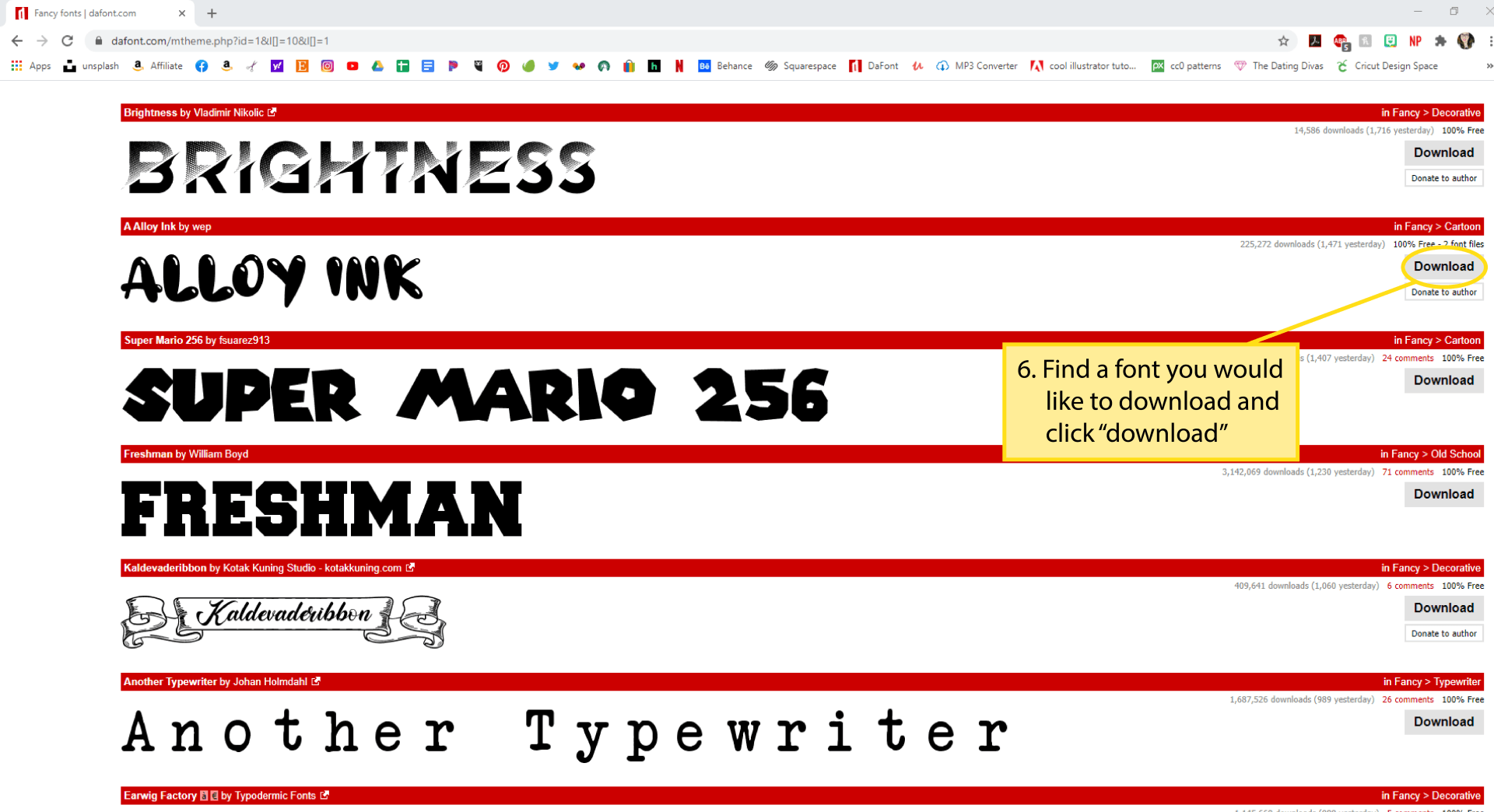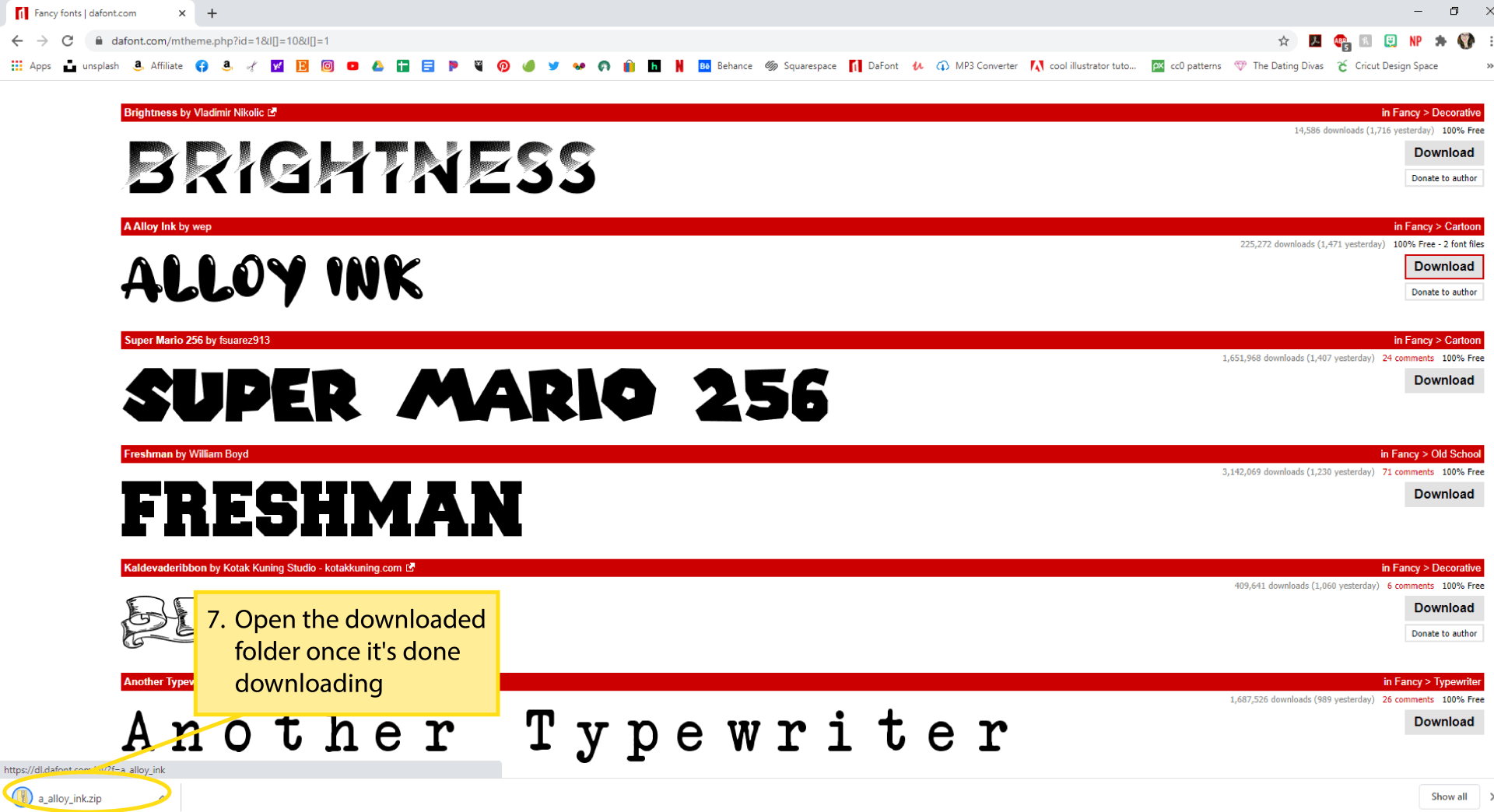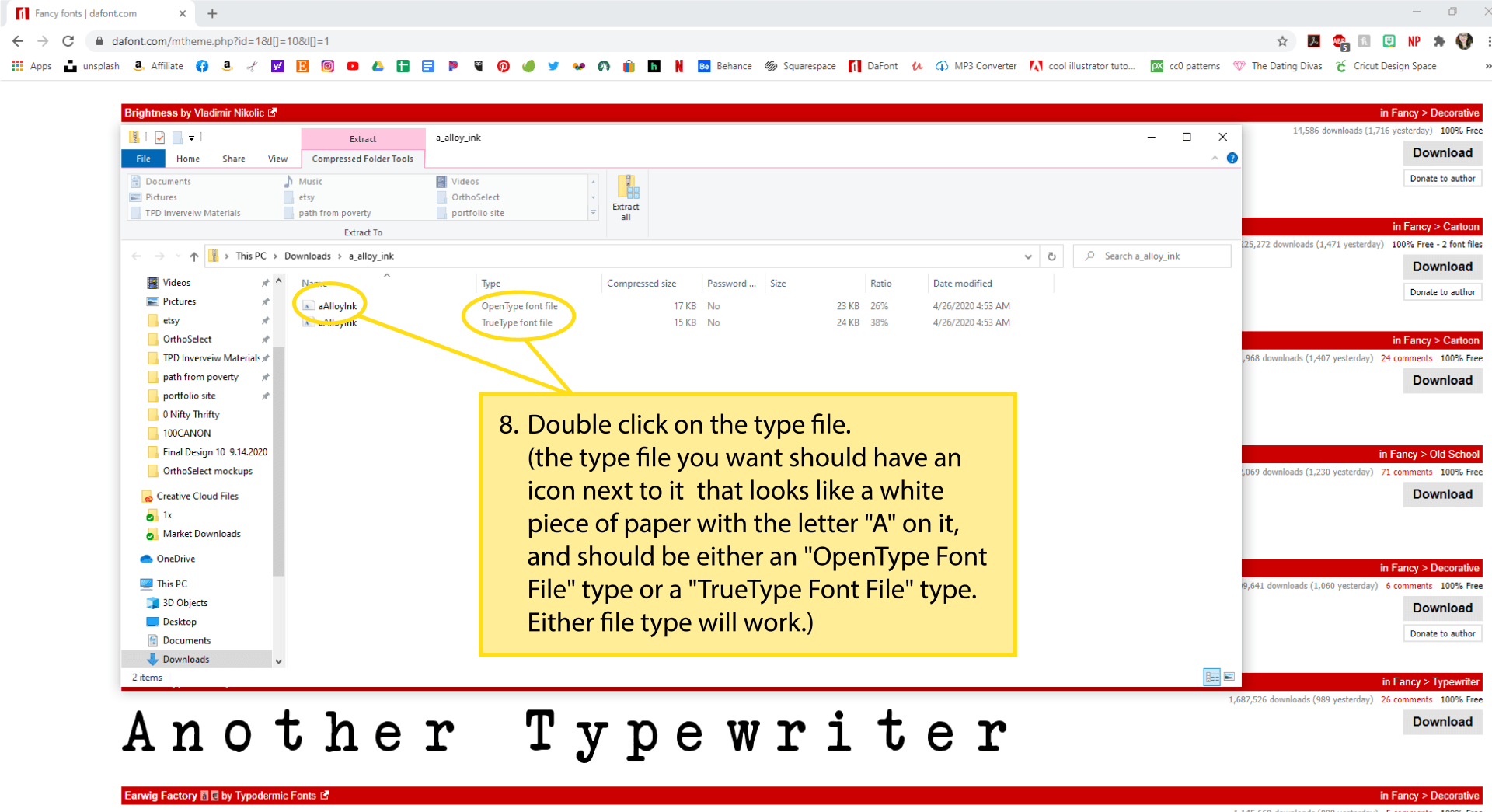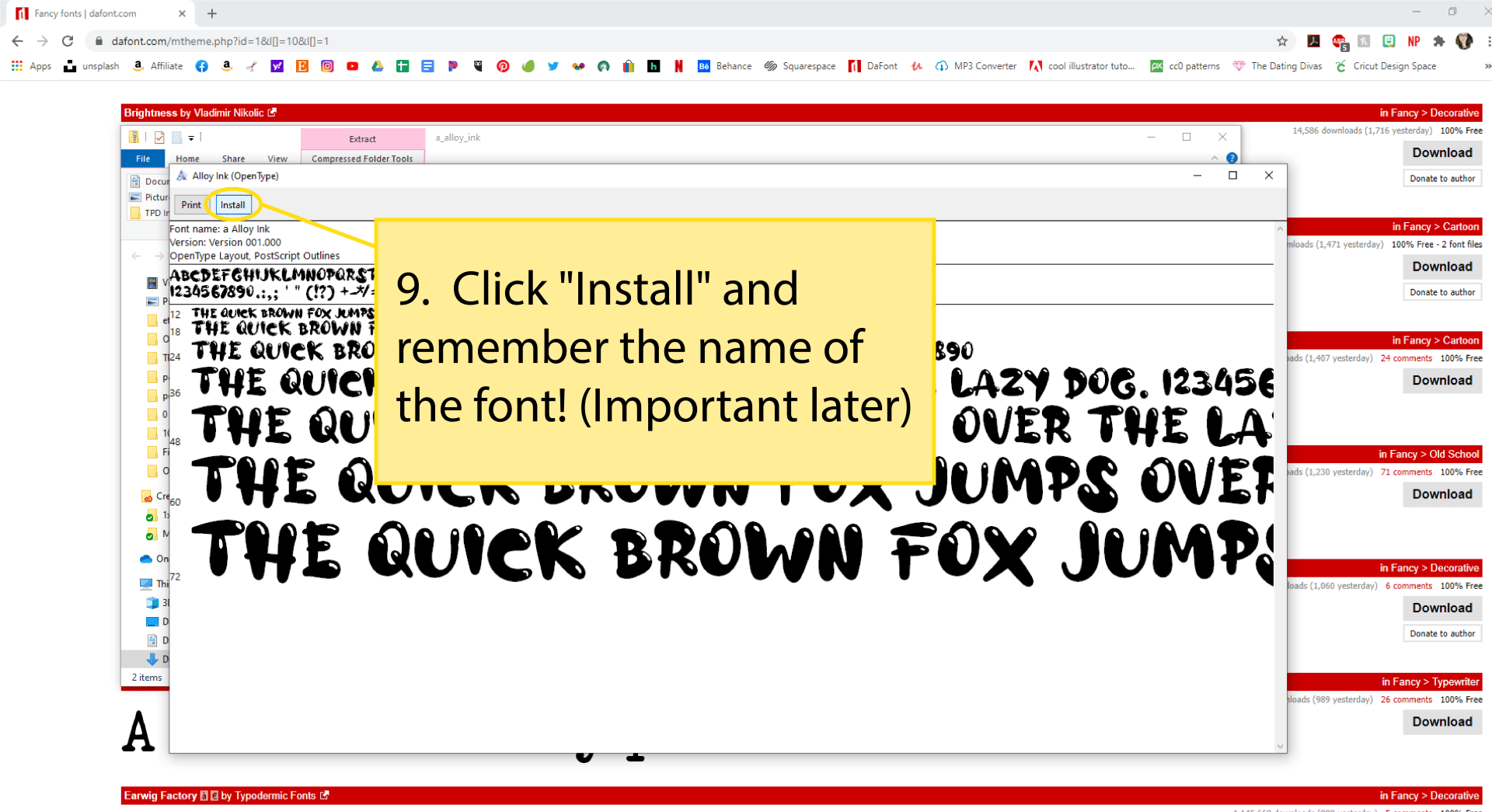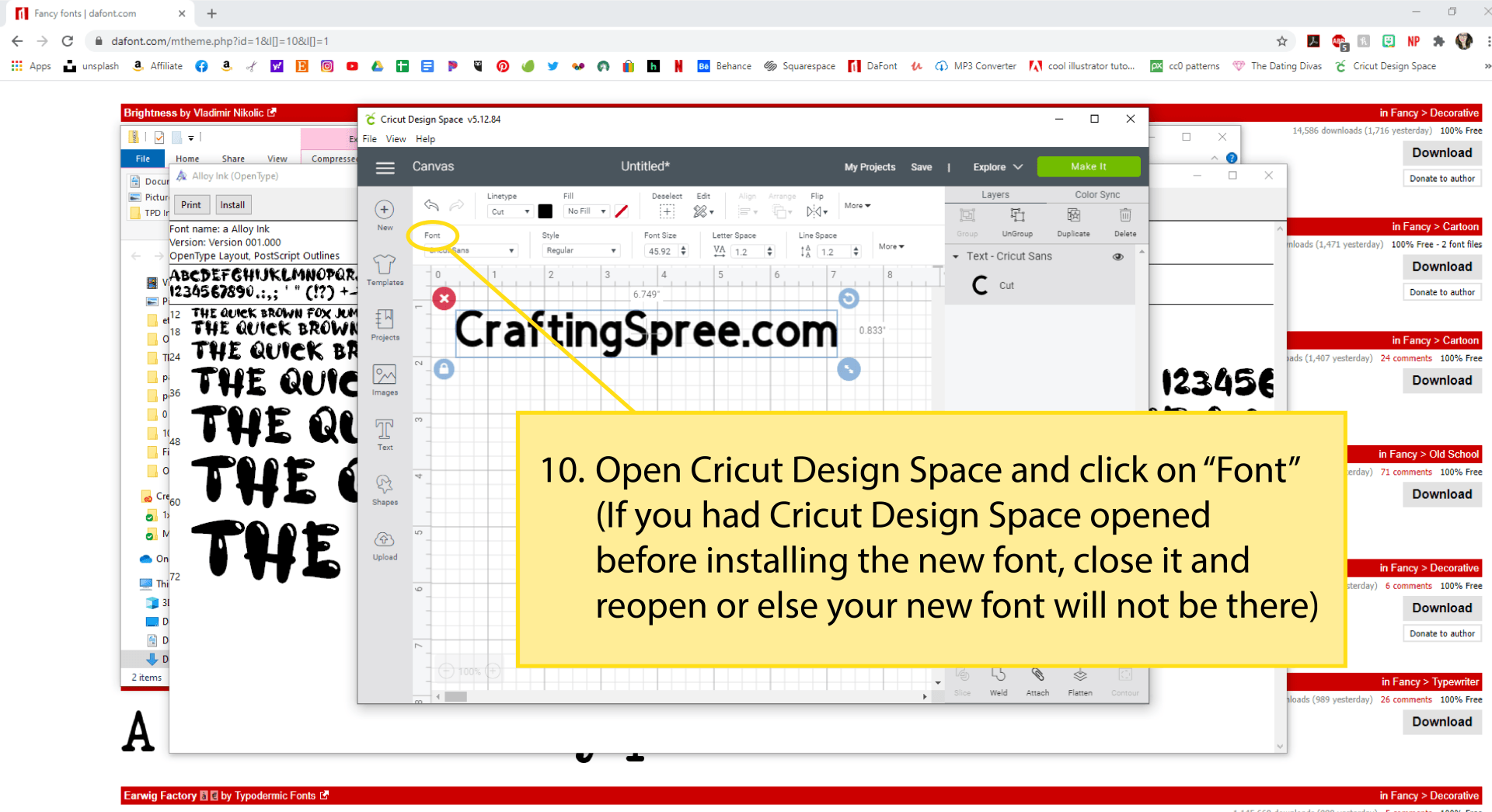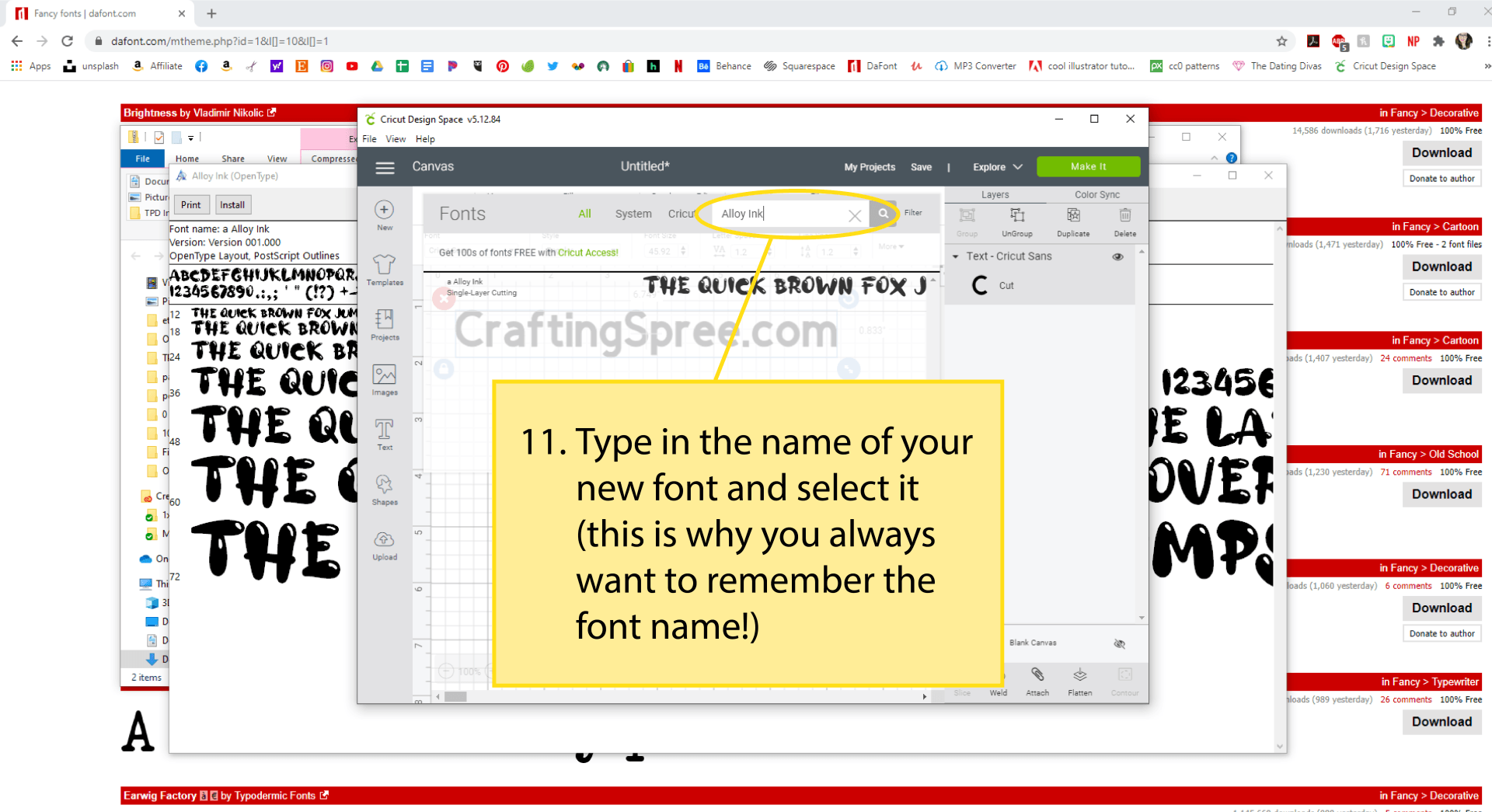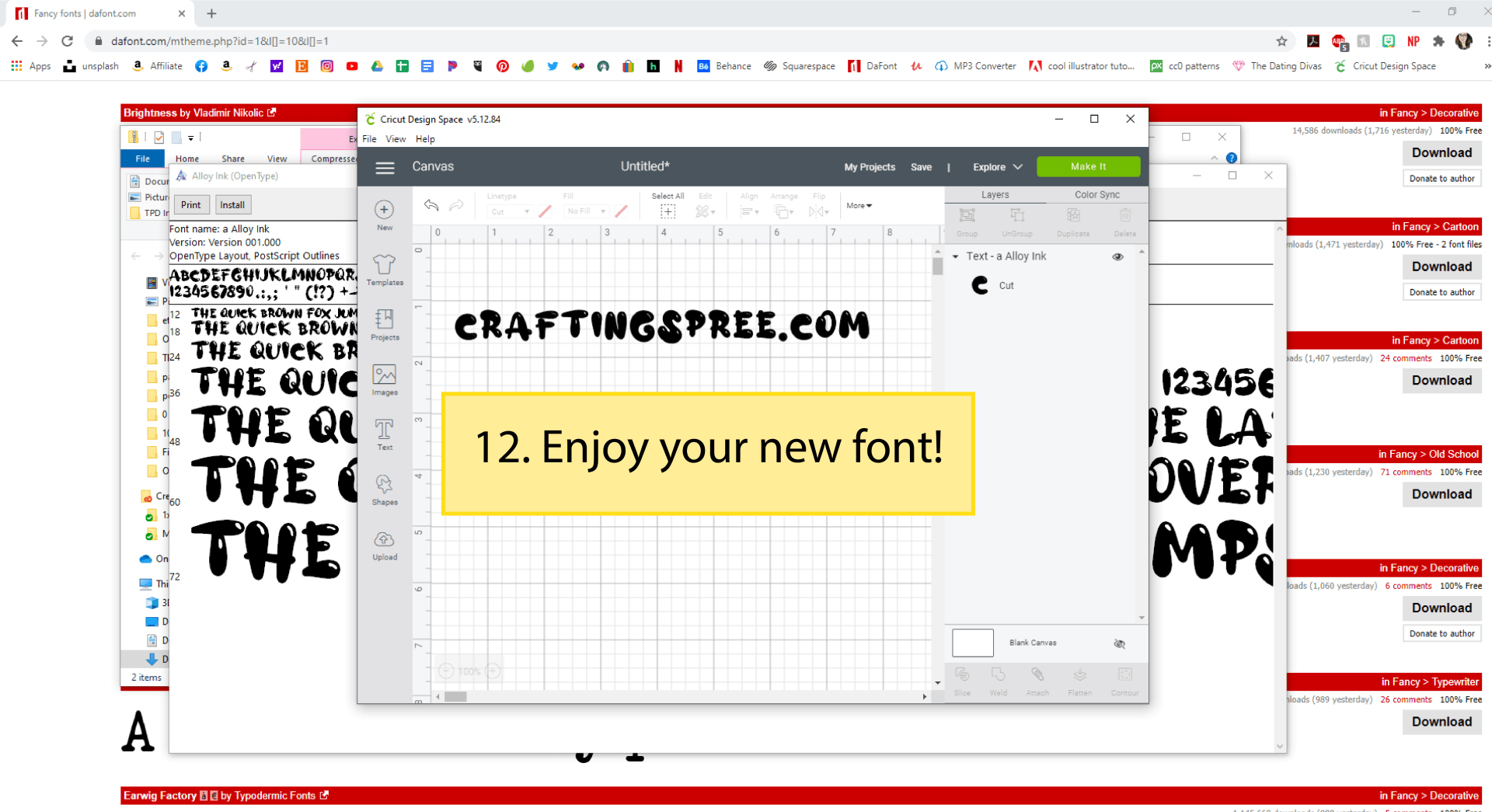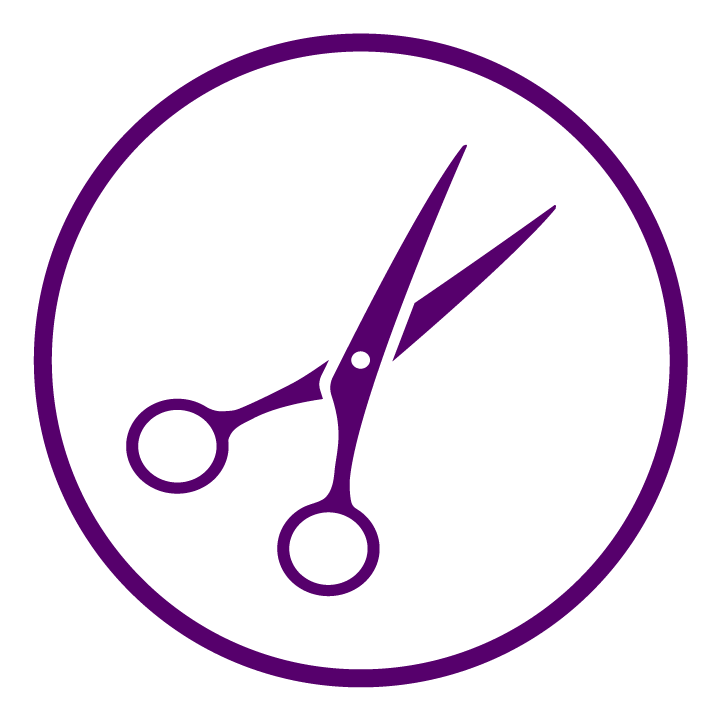Watch the video tutorial here or follow the written/photo tutorial below:
I explored a number of different font sites, scouring the web for the best of the best fonts that are:
- Easy to download
- FREE!!
- (more specifically) Free for commercial use
And Dafont.com is DEFINITELY my favorite one that I’ve found so far. With hundreds if not thousands to choose from, you’ll find fonts on there that you didn’t even know you needed and luckily the download and install process to get them from web to your Cricut Design Space is very quick and simple.
To view and download ONLY free for commercial use fonts follow the steps below.
To download ANY font, skip steps 2-5
1. First: Go to Dafont.com
2. Then: Click on a category you would like to browse (category names are in red boxed with white text)
3. Next: In the menu bar, click “More Options”
4. Then: Check the box next to “100% Free” (this will automatically check the box next to “Public Domain” as well which is good, go ahead and leave it checked)
5. Click “Submit”
6. Next: Find a font you would like to download and click “download”
7. Then: Open the downloaded folder once it’s done downloading
8. Double click on the type file
(the type file you want should have an icon next to it that looks like a white piece of paper with the letter “A” on it, and it should be either an “OpenType Font File” type or a “TrueType Font File” type. Either file type will work.)
9. Click “Install”
10. Next: Open Cricut Design Space and click on “Font”
(If you had it opened before installing the new font, close it and reopen or else your new font will not be there)
11. Then: Type in the name of your new font and select it
12. Finally: Enjoy your new font!
For Free SVGs you can head to my free SVG page here and enjoy ALL the free things!
For more fun Cricut tutorials and fun videos view or subscribe to our YouTube Channel: Crafting Spree
Check out the Crafting Spree blog for more DIY, Crafting & Cricut Resources: