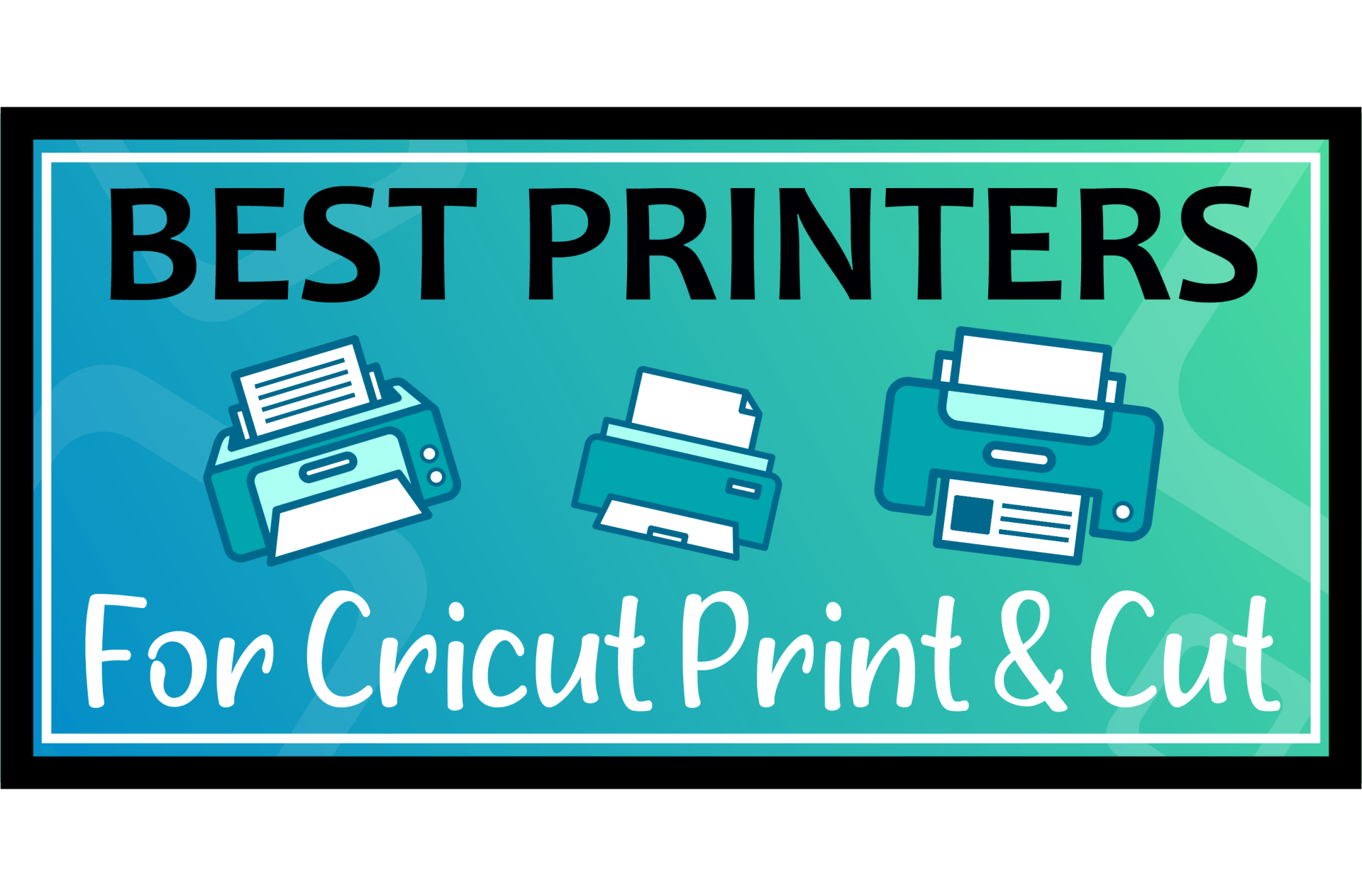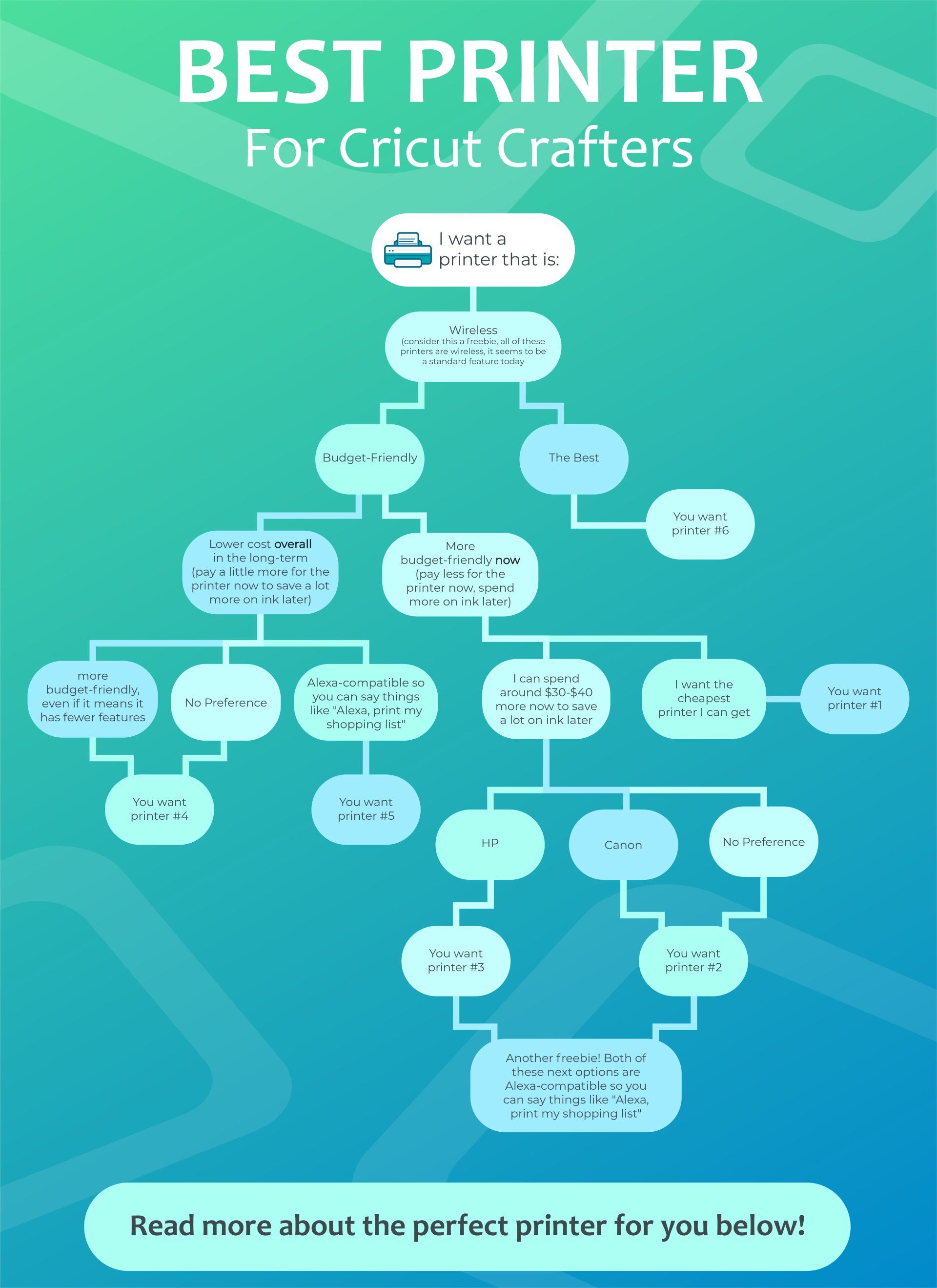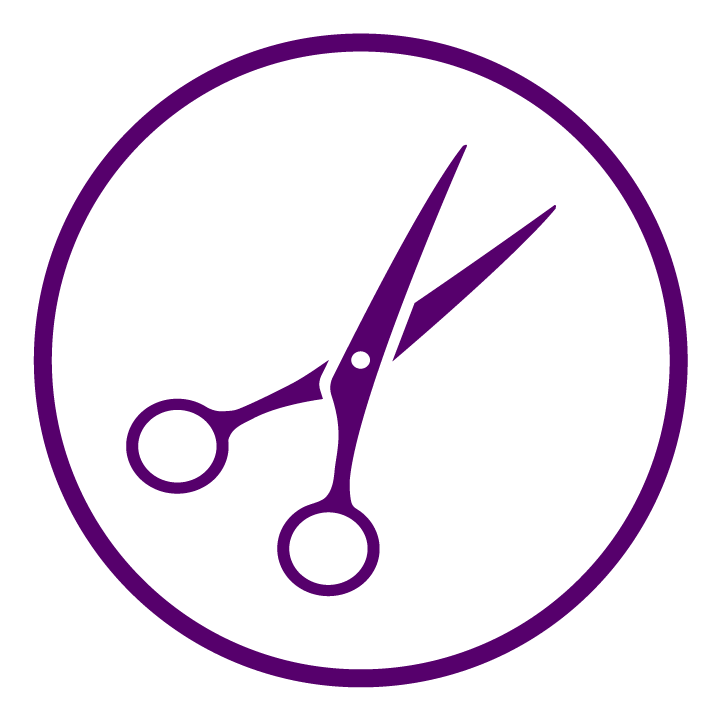Cricut Printer Buyer's Guide Comparison Chart
Download the buyer's guide to help you find your next printer for your Cricut crafts.
| Price | 3-in-1 Print/Scan/Copy | Alexa-Compatible | App Printing | 2-sided printing | Print Speed (ppm) | ink price | ink page yield | |
|---|---|---|---|---|---|---|---|---|
| #1 | $ | Yes | No | Yes | Yes | 10 | $$$$$$ | 200 |
| #2 | $ | Yes | Yes | Yes | Yes | n/a | $$$ | 830 (color) |
| #3 | $ | Yes | Yes | Yes | Yes | 11 | $$$$$ | 200-165 |
| #4 | $$ | Yes | No | No | Yes | 9 | $ | 7,500-6,000 |
| #5 | $$ | Yes | Yes | Yes | No | 8 | $ | 8,000-6,000 |
| #6 | $$$ | Yes | No | n/a | Yes | 13 | $ | 7,500-6,000 |
Best Printers for Cricut Print and Cut in 2023
Printer Features:
- Printer
- Copier
- Scanner
- Print from an app
- Double-sided printing
- Printing technology: inkjet
- Prints an average of about 10 pages per minute
- Max paper tray capacity: 100 sheets
- Offers HP ink replenishment service via monthly subscription- starts at 99 cents/month. For more details check out the listing on Amazon.
- Ink system: cartridges
- Average ink page yield: 200
So you’re looking for the most budget-friendly, yet still high-quality printer. CONGRATULATIONS! You found it! The HP Envy 6055 Wireless All-in-One Printer is by far one of the least expensive printers out there while not sacrificing quality for price. This printer is a 3-in-1 with a printer, scanner, and copier and it connects to the HP printing app, allowing you to send print jobs right from your phone!
You might be wondering: how could this printer have such great reviews but be so low cost? Well, if you think it’s too good to be true, you wouldn’t be totally wrong. Although this printer is extremely budget-friendly upfront, their ink was hands-down the highest cost per printed page out of all the printers I mention in this article. So, if you’re looking for a printer with budget-friendly ink, this isn’t the printer for you- instead, check out printers four, five, and six for printers with an average ink price (per page printed) that is nearly 80% less the cost than this printer's ink.
Ultimately, this inkjet printer is perfect for the thrifty cricuteer looking for something affordable NOW and HP even offers a subscription-based ink replenishing service which starts at only 99 cents/month. Read more about their ink subscription service here. If you’re a newer Cricut user who just bought a new machine and supplies and is hesitant about another big purchase and you’re wanting a printer that brings the quality for the lowest price, then go with this one, the:
HP Envy 6055 Wireless All-in-One Printer
| PROS | CONS |
|---|---|
| Low cost | Extremely high ink price |
| 3-in-1 printer, copier & scanner | Low ink page yield |
| Ability to print from app | Cartridge ink system |
| Inkjet printer (Ideal for printing photos & designs) | Not Alexa-compatible |
| Supports double-sided printing | Not an ink tank printer |
Printer Features:
- Printer
- Copier
- Scanner
- Alexa-compatible
- Print from an app
- Double-sided printing
- Printing technology: inkjet
- Ink system: cartridges
- Average ink page yield: 830 (color prints)
So you’re considering a step up from the least expensive? If you’re an avid alexa-user then there’s a great reason to choose this one right off the bat! Different from printer #1, this printer IS Alexa-compatible, so the next time you want to print something out in the most hassle-free way possible- have Alexa do it!
Other than its Alexa-compatibility, this printer is very similar to the one above except for one more pretty significant difference: it has a much higher average ink page yield than the previous printer… over four times as much to be exact. So, even though the ink for this printer might cost a little more upfront, for every ONE time you buy replacement ink for this printer, you would have needed to buy replacement ink FOUR times for the previous printer. So, would you rather save a little money upfront, or save a lot of money later? If you’re looking to save more upfront AND in the long-term, then this is the one for you, the:
Canon Pixma TS6320 Wireless All-In-One.
| PROS | CONS |
|---|---|
| Low cost | High ink price |
| 3-in-1 printer, copier & scanner | Low ink page yield |
| Ability to print from app | Cartridge ink system |
| Inkjet printer (Ideal for printing photos & designs) | Not an ink tank printer |
| Alexa-compatible | |
| Supports double-sided printing |
Printer Features:
- Printer
- Copier
- Scanner
- Alexa-compatible
- Print from an app
- Double-sided printing
- Printing technology: inkjet
- Prints an average of about 11 pages per minute
- Max paper tray capacity: 125 sheets
- Ink system: cartridges
- Average ink page yield: 165-200
Now, we’ve reached the last contender for the best budget printers. Very similar to the first one, this HP Envy printer has the same features as printer #1 but with the following differences: this printer IS Alexa-compatible, perfect for hassle-free printing. Although Alexa won’t be able to do your homework for you, as far as printing goes, it doesn’t get much easier than saying “Alexa, print my homework”.
With a similar ink page yield to the first HP Envy printer we looked at, this printer will print a little faster, hold more paper in the print tray, and the ink tends to cost a tad less. So, once again we’re faced with a tough decision: do we spend a tad more on the printer that may have decently lower long-term ink costs and enjoy the extra features it also comes with? Or, do we stick to the budget and go with printer #1 or #2? If you’re looking for a budget printer that has more hassle-free features, go with this one, the:
HP ENVY Photo 7155 All in One.
| PROS | CONS |
|---|---|
| Low cost | High ink price |
| 3-in-1 printer, copier & scanner | Low ink page yield |
| Ability to print from app | Cartridge ink system |
| Inkjet printer (Ideal for printing photos & designs) | Not an ink tank printer |
| Alexa-compatible | |
| Supports double-sided printing |
Printer Features:
- Printer
- Copier
- Scanner
- Double-sided printing
- Printing technology: inkjet
- Prints an average of about 9 pages per minute
- Ink system: bottles
- Average ink page yield: 6,000-7,500
Fun fact (this one’s my favorite)! As someone who is a huge fan of eco-friendly products that also happen to save money, and bring the desired quality to the table, this feels like the perfect printer. First, it uses bottles of ink (aka “tanks”) instead of cartridges. Why is this good? Because you get way more bang for your buck and far less waste for the amount of ink you get. Sure you can recycle ink cartridges to be refilled and repurchased at a lower cost but as far as I can tell they don’t hold a candle to the bottle/tank systems.
Still not convinced? Then let’s take a look at the facts: fact #1 the highest ink page yield we’ve seen so far on our list hasn’t even broken 1,000 pages printed before the printer runs out of ink but this baby can print between 6,000-7,500 pages before you need to buy more ink! After comparing and researching dozens of printers, this one hands down took first place for cheapest ink and by that I mean that after breaking down the cost of the ink and comparing it to how many pages you should be able to average printing before needing to replace the ink again, this printer definitely wins although printer #6 was an extremely close 2nd place, with printer #5 not far behind at all in 3rd. All three of these printers with the bottle/tank ink system were head and shoulders above every cartridge printer I looked at as far as ink cost per page printed.
So, for me, when you can spend a bit more up front, and save hundreds of dollars in ink in the long run, the initial extra expenditure is massively surpassed by future savings just in ink alone. This isn’t even accounting for more expensive machines lasting longer too meaning you’d get more for your money from the actual printer itself alongside the ink.
In the end, this inkjet printer may not be the best for printing professional-grade photos on photo paper the way laser printers tend to do a better job at, but for more basic Cricut print and cut projects this printer should be perfect and you can’t beat the price on its ink. So, if you’re looking for a printer that gets the job done, is still somewhat budget-friendly upfront and is massively budget-friendly in the long-run with extremely cheap ink, then this is definitely the printer for you, the:
Epson EcoTank ET-2760 Wireless Color All-in-One.
| PROS | CONS |
|---|---|
| Extremely low ink price | Higher initial cost |
| 3-in-1 printer, copier & scanner | Not Alexa-compatible |
| Ink tank system | |
| Extremely high ink page yield | |
| Supports double-sided printing |
Printer Features:
- Printer
- Copier
- Scanner
- Alexa-compatible
- Print from an app
- Printing technology: thermal
- Prints an average of about 8 pages per minute
- Max paper tray capacity: 100 sheets
- Ink system: bottles
- Average ink page yield: 6,000-8,000
This printer is another smart-tank printer that uses bottles of ink (“tanks”) instead of the traditional ink cartridges. This more eco-friendly and budget-friendly option is perfect for someone looking to put in the extra money upfront for a high-quality inkjet printer, so they can save potentially hundreds of dollars in ink in the future.
Similar to the printer above (which, if you haven’t read my rave about and you’re considering this printer, maybe check out what I had to say about that one as well because these are both stellar options), this printer also has an extremely impressive ink page yield of being able to print between 6,000-8,000 pages before you need to replace the ink! That’s insane! Unlike the printer above, this printer IS Alexa-compatible, hence why the price is a tad more, but it’s nice to know that with this printer when you pay a little extra, you get a little extra. From a higher page yield to Alexa-compatibility, and the ability to get the HP printing app to send print jobs directly from your phone, this printer is essentially the fancier version of printer #4 so if you’re looking for a printer with a high ink page yield, extremely low cost ink, and extra hassle-free printing features, then this is the printer for you, the:
HP Smart-Tank Plus 551 Wireless All-in-One.
| PROS | CONS |
|---|---|
| Extremely low ink price | Higher initial cost |
| 3-in-1 printer, copier & scanner | |
| Ink tank system | |
| Extremely high ink page yield | |
| Supports double-sided printing | |
| Alexa-compatible | |
| Ability to print from app |
Printer Features:
- Printer
- Copier
- Scanner
- Printing technology: inkjet
- Prints an average of about 13 pages per minute
- Max paper tray capacity: 150 sheets
- Ink system: bottles
- Average ink page yield: 6,000-7,500
Here we are, the best of the best, and it’s another ink tank printer, my absolute FAVORITE! Again, the printers that use bottles of ink (tanks) instead of cartridges are essentially the money tree of printers- you’re never going to save more money on ink than if you go with an ink tank printer instead of a standard cartridge printer unless you’re magically getting ink for free (wouldn’t that be amazing!?).This printer is another excellent choice if you’re looking to put a little more money upfront into the printer cost in order to save a lot more on ink later.
Similar to the previous Epson EcoTank printer (printer #4) this one has a lot of the same perks, only better. With a higher paper tray capacity and higher page per minute printing rate, combined with the ink tank system, this is going to be an extremely low-maintenance printer that you will find yourself rarely having to load paper into, wait for print jobs, or refill ink. So, if time is money for you and you’re looking to save some of both then this printer is perfect for you, the:
Epson EcoTank ET-3760 Wireless Color All-in-One.
| PROS | CONS |
|---|---|
| Fastest printing speed | Higher initial cost |
| Extremely low ink price | Not Alexa-compatible |
| 3-in-1 printer, copier & scanner | |
| Ink tank system | |
| Extremely high ink page yield | |
| Supports double-sided printing | |
| Highest paper tray capacity |
How to maintain your printer for Cricut projects
Maintaining your printer is essential to keep it in tip-top condition and ready for your next crafting project! Here are some best practices to keep your printer performing at its best for your next project:
Step 1: Keep it clean
Keep your Cricut printer sparkling clean by regularly wiping it down with a soft, dry cloth. This will remove any fingerprints, dust, or debris affecting its performance.
Step 2: Update your firmware
Keep your printer updated with the latest firmware to ensure it runs on the latest software version. This will help to improve its performance and provide you with the best experience when working on your Cricut crafting projects.
Step 3: Create things regularly
Use your printer often and check for issues that might slow down your printer's performance, such as clogged ink nozzles. Regular operation and testing will help you identify any problems early on and take steps to fix them.
By following these simple best practices, you can keep your printer running smoothly and ready for your next cricut project!
Choose the Best Printer for Your Cricut Crafts and Let Your Creativity Flow!
So there you have it! Hopefully this guide helped you find your perfect printer for Cricut print and cut projects!
If you’d like to share your Cricut creations or how you've enjoyed the printer you chose, then join our group: Any and All Things Cricut on Facebook and share your sublimation projects with us, we'd love to see what you create!
Happy crafting!
Frequently asked questions
-
What printer to use with a Cricut?
Describe the item or answer the question so that site visitors who are interested get more information. You can emphasize this text with bullets, italics or bold, and add links. -
Title or question
Describe the item or answer the question so that site visitors who are interested get more information. You can emphasize this text with bullets, italics or bold, and add links.
Check out the Crafting Spree blog for more DIY, Crafting & Cricut Resources: